Opening
-
2. Installing Firewall Config
Then to Set up Firewall Config Tool on Fedora
Simply play:sudo dnf install firewall-config
Authenticate with the User Admin Pass.
If got “User is Not in Sudoers file” then see: How to Enable sudo. -
3. Launching Firewall Config
Finally, Launch & Enjoy Firewall Config
Now, to start it from Shell use:firewall-config
Or Make Use of the desktop Launcher:

And authenticate again.
-
4. Adding Port
Then to Open New Port on Fedora
Select the Ports Tab and then “Add” on bottom: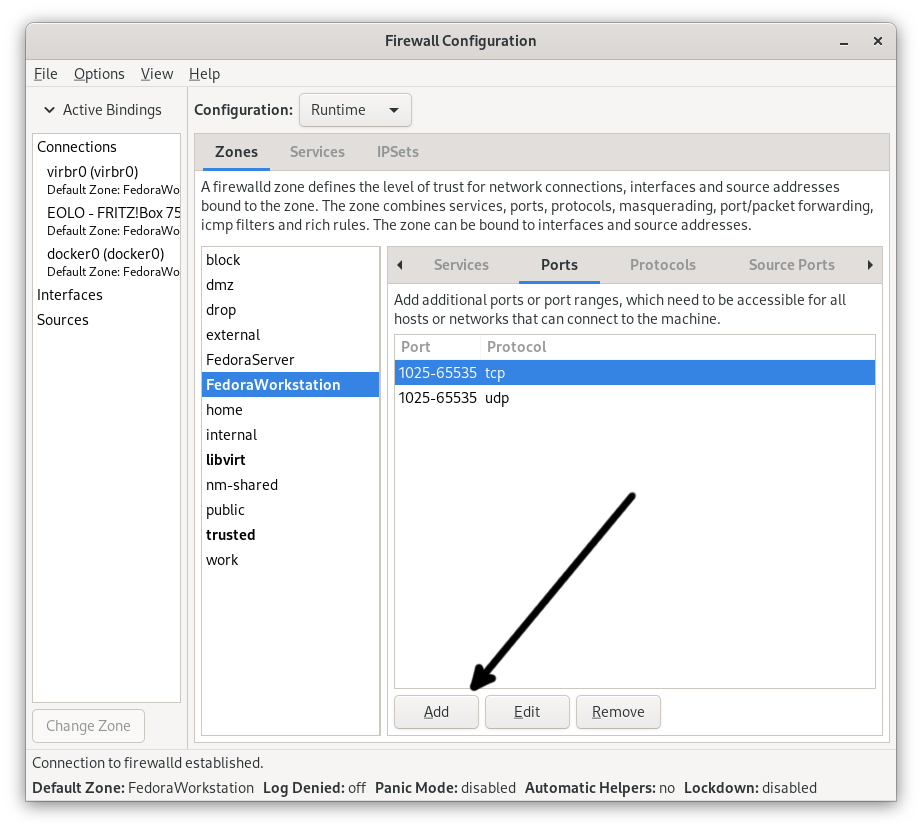
Assign the suited Port Number:
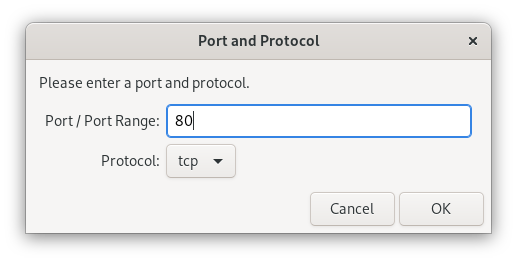
Finally, the setup is automatically achieved.
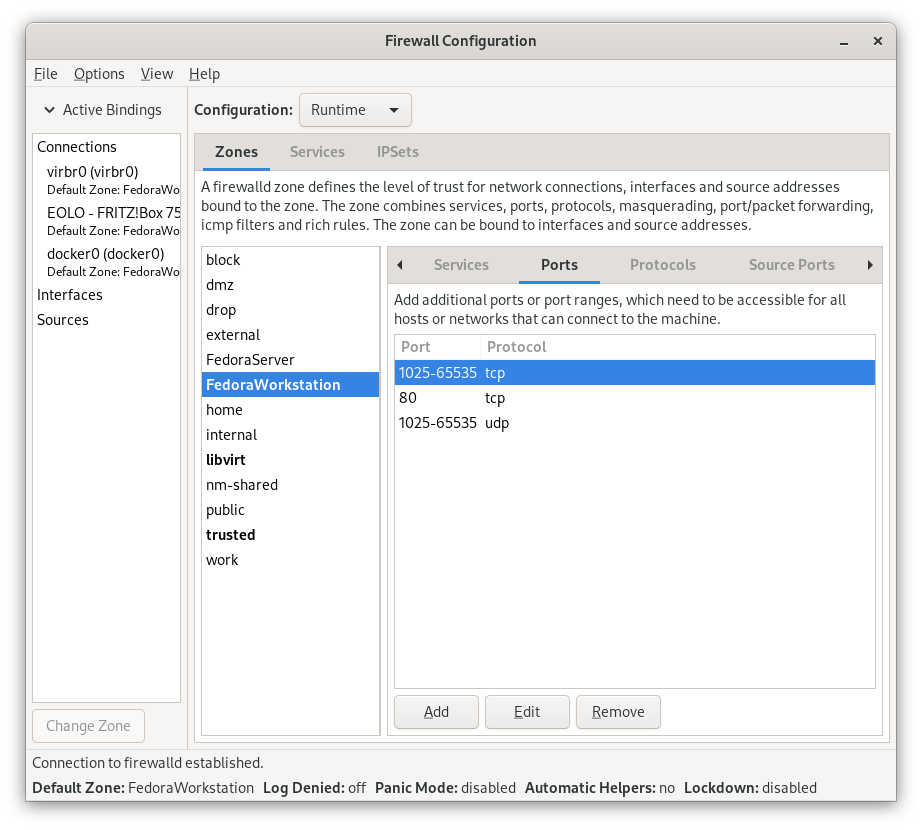
So Now I’m truly Happy if My Guide could Help you to Quick Start with Firewall Config on Fedora 38!
Contents