File Sharing
-
1. Enabling Mac File Sharing
How to Enable File Sharing on macOS
-
2. Accessing Mac Files
And then on Fedora File Manager Select Other Locations.
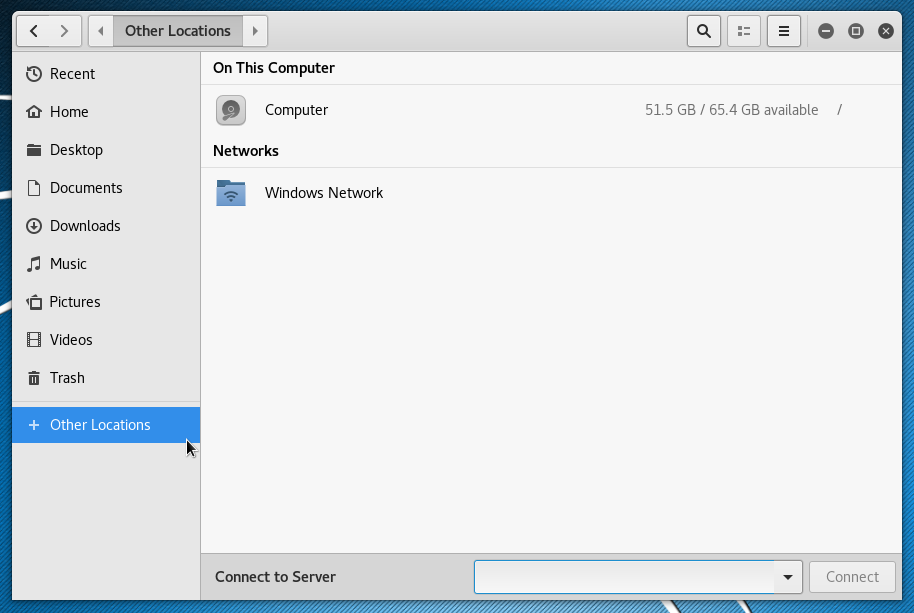
Now Enter the AFP Address
Possibly Look for the Address on Mac Settings > File Sharing..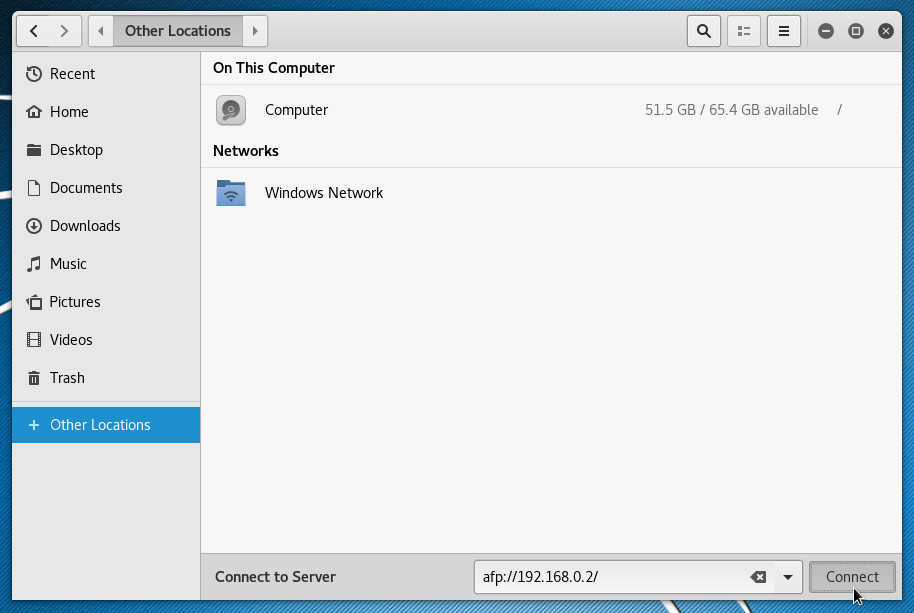
And Finally, Access & Share Fedora/Mac Files.
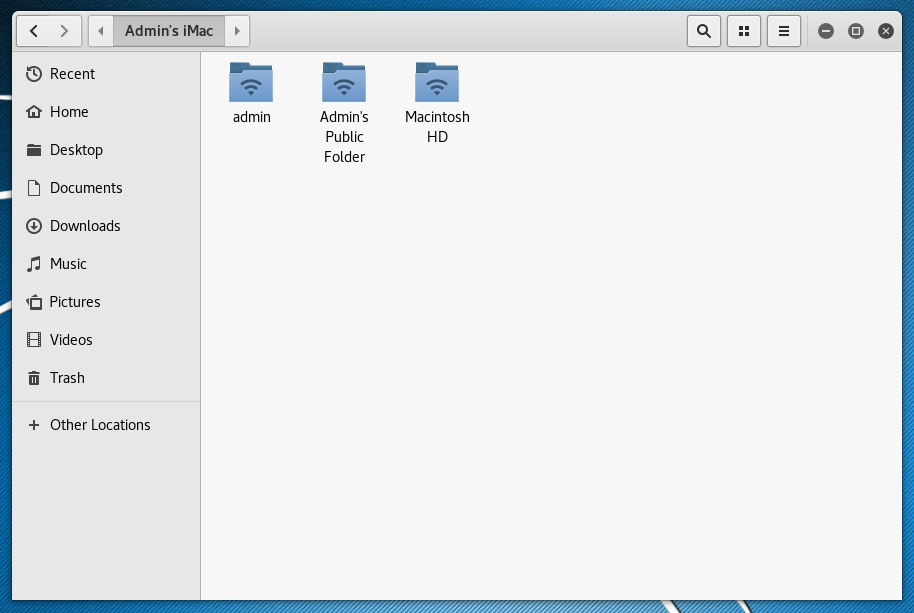
Contents