Launching
[ad_slider autoplay=”true” interval=”8″ count=”5″]
-
1. Launching Terminal
Find Terminal Shortcut into Main Menu or Bottom Bar
For Workstation GNOME 3 Simply Hit “Cmd/Win” and Search for “terminal”:
And in KDE Plasma 5 Simply Start Typing ‘term’ on desktop:

In LXQt simply ‘Ctrl+Alt+t’:
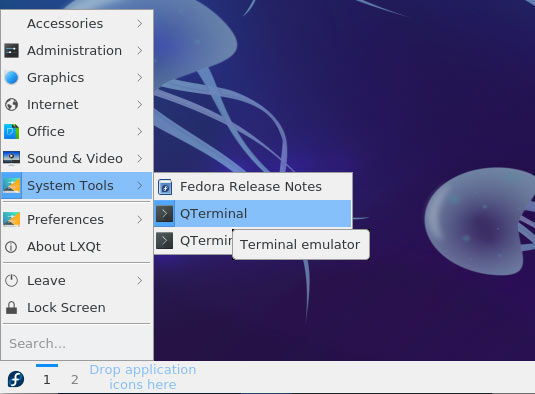
Instead, for LXDE look in Bottom Bar:
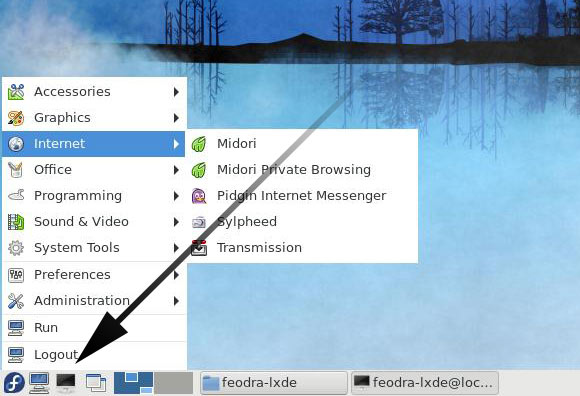
Again the Same for Mate-Compiz flavor:
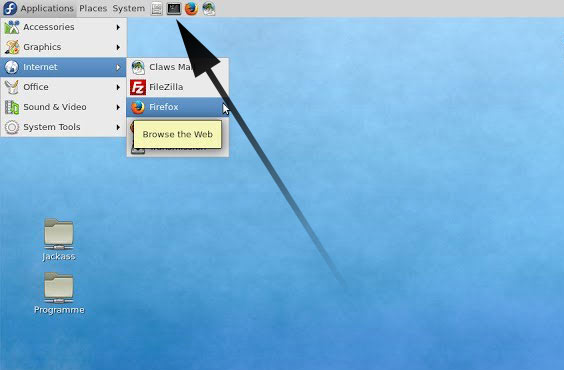
And also for the Cinnamon spin:
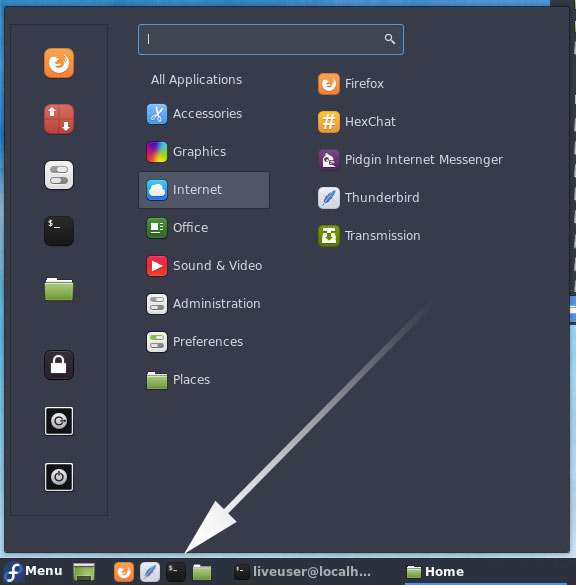
Still Easier on Xfce:

Finally, on SOAS use the Search box:
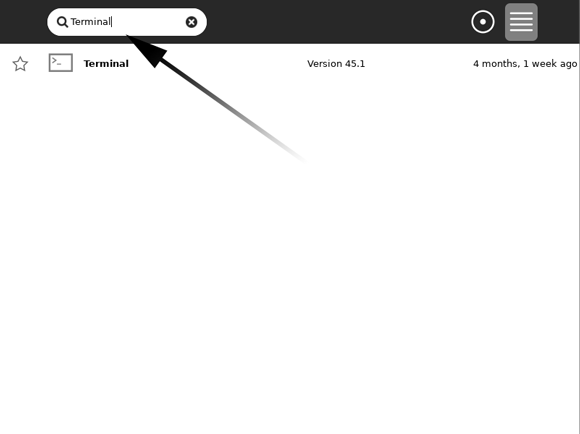
-
2. Terminal Getting Started
See Further Fedora Terminal Tutorial for Beginners
Fedora Terminal Quick Start[ad_slider autoplay=”true” interval=”8″ count=”5″]
So Now I’m truly Happy if this Info could Initiate you to Fedora Terminal Shell!
Contents