Getting Started
[ad_slider autoplay=”true” interval=”8″ count=”5″]
-
4. Launching GNOME Online Accounts Settings
And to Launch GNOME Online Accounts from Shell.
Exec=env XDG_CURRENT_DESKTOP=GNOME gnome-control-center --overview
-
5. Setting Up GNOME Online Accounts
Moreover, the Google Drive Account Set-Up.
Select the Online Accounts.
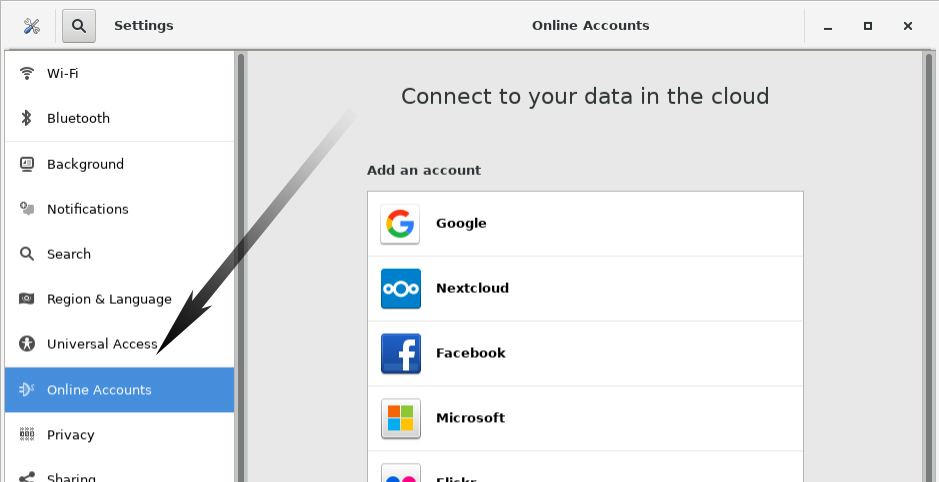
Then Choose Google.
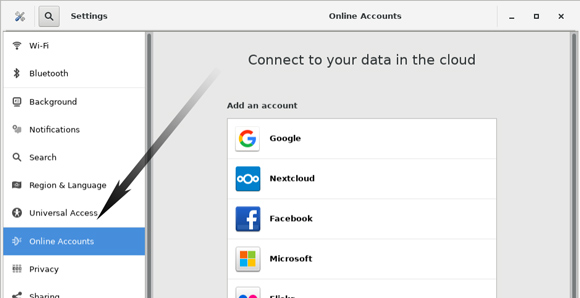
Enter your’s Google Account Credentials…
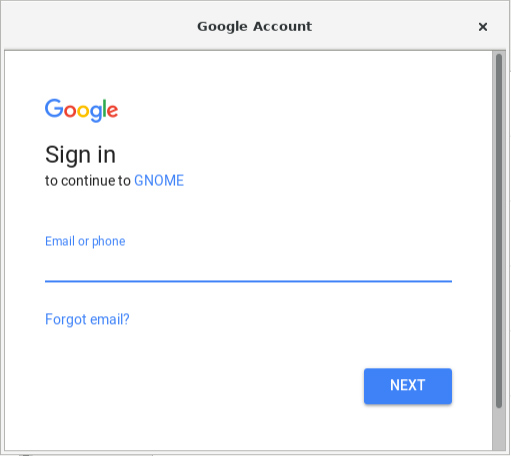
Then the Google Drive Integration should be Working!
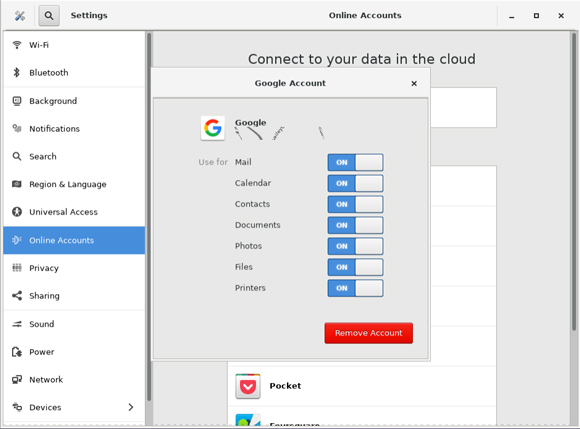
-
6. Accessing GNOME Online Accounts
Finally, Access Google-Drive Folder on File Manager.
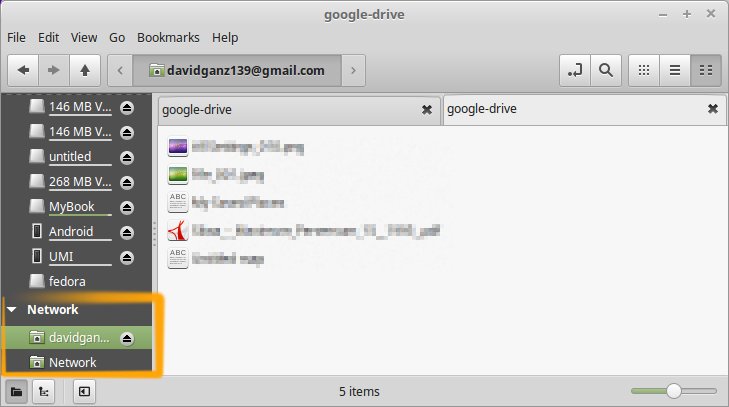
On KDE desktop you will have to Install and Use Nautilus…
Make an Alias to Easily Access the Online Accounts (Optional)
Alias Command Guide[ad_slider autoplay=”true” interval=”8″ count=”5″]
Thanks to webupd8.org.
Contents