Installing
-
2. Downloading Chrome
Download Google-Chrome for Fedora
-
3. Installing Chrome
Installing Google-Chrome on Fedora
So Access the Target Directory
Usually into the Home’s Downloads folder:cd && cd Downloads
To Verify it’s there Listing the Directory Contents:
ls . | grep chrome
When Downloaded with Firefox may be instead into the /tmp/mozilla* Folder…
Now to Install Chrome on Fedora play:
sudo dnf install ./google-chrome*.rpm
Dnf will Automatically Resolve and Download Dependencies Also for the Local .rpm Packages. :)
-
4. Launching Chrome
Finally, Launch & Enjoy Google-Chrome Browsing
Here on Fedora GNOME desktop: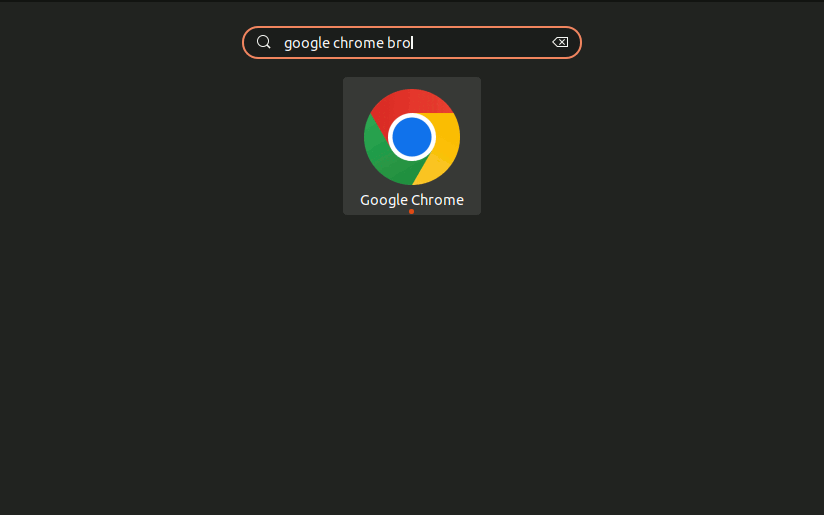
So Now Thanks to Google Inc.
you Should Finally, Fully Enjoy a Google-Chrome Installation Browser Experience on Fedora Linux ;)
Contents