GNU/Linux Unity Editor Setting Object Color Guide
This Guide Show you Step-by-step How to Change Object Color on Unity Game Engine Editor on GNU/Linux desktops – Step by step Tutorials.
How we’ll see here below the right way is to Create first a New Material.

1. Create Folder
On the Bottom Left Project Window
Choose the Assets Directory.Right-Click > Create Folder Naming it Materials:
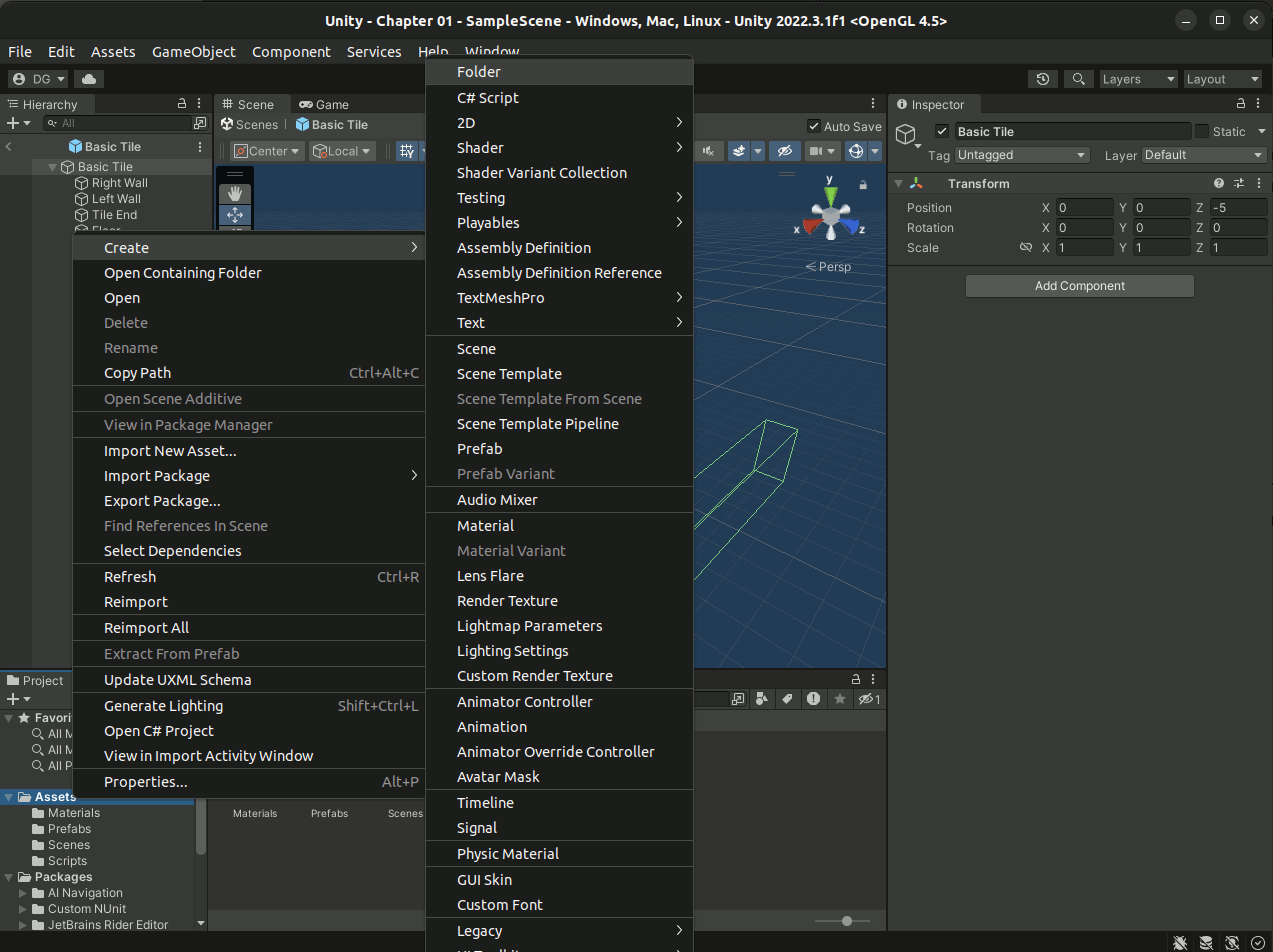
2. Creating Material
Double-Click on the Materials Folder
Then Right-Click > Create Material:
And Namimg it.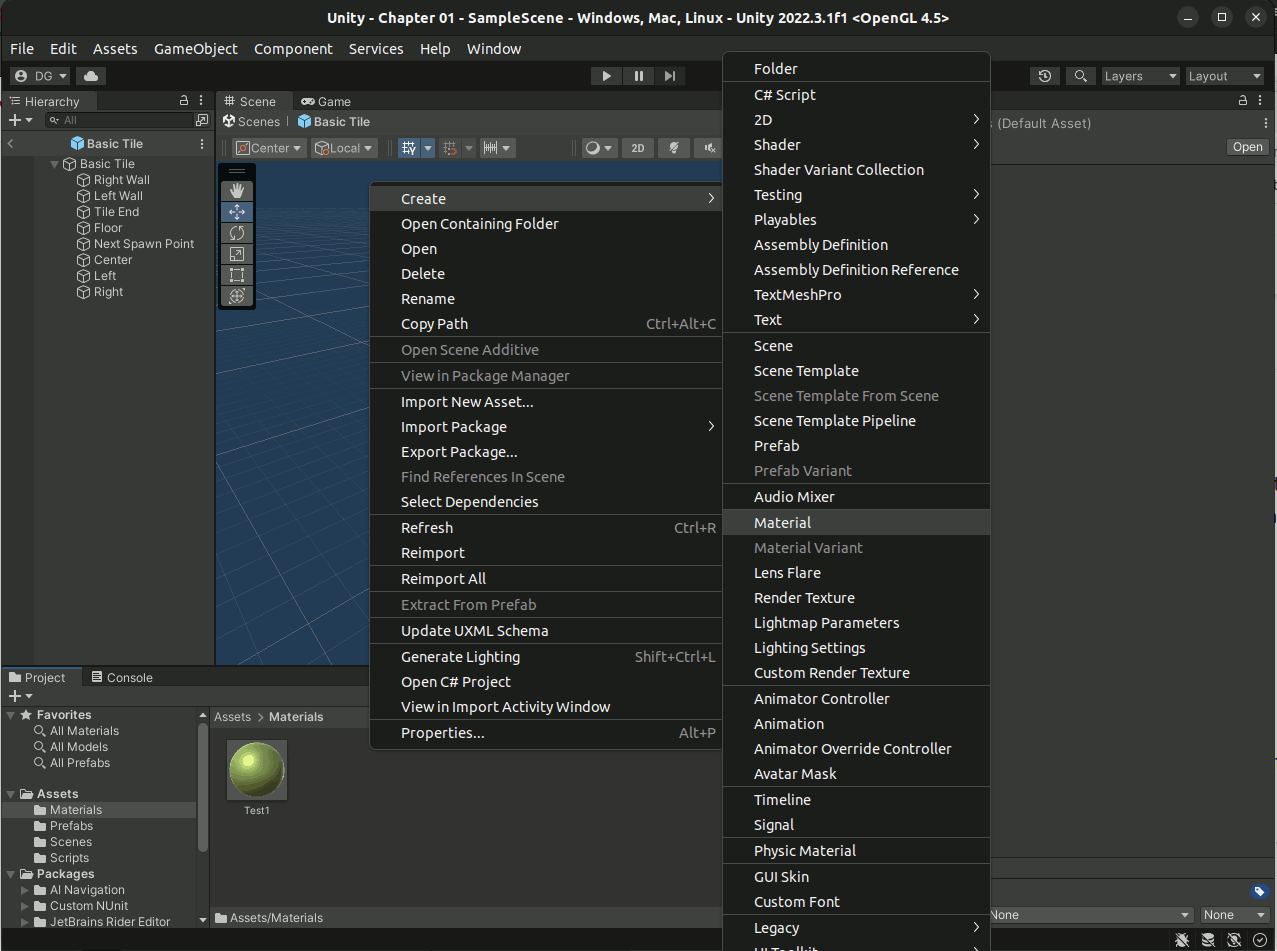
3. Setting Material Color
Now to Change Material Color
Edit the Albedo Property: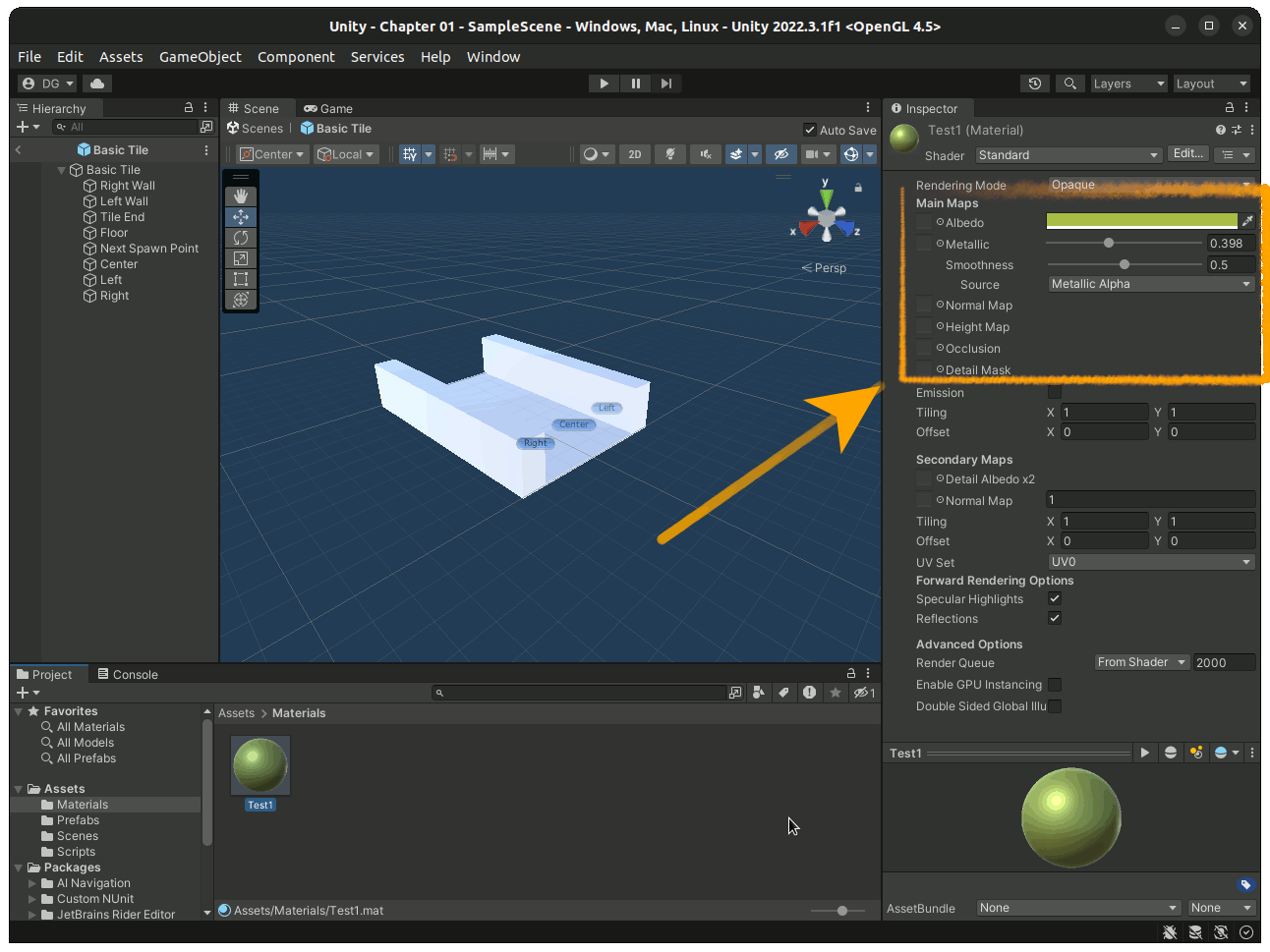
4. Setting Object Color
Last, simply Drag & Drop the New Material over your Object! ;)