Solving Flatpak nxegl: Error opening log file on Debian
This Tip Solve Flatpak nxegl: Error opening log file on Debian GNU/Linux desktop – Step by step Tutorial.
The issue is derived from the presence of a NoMachine Setup on System.
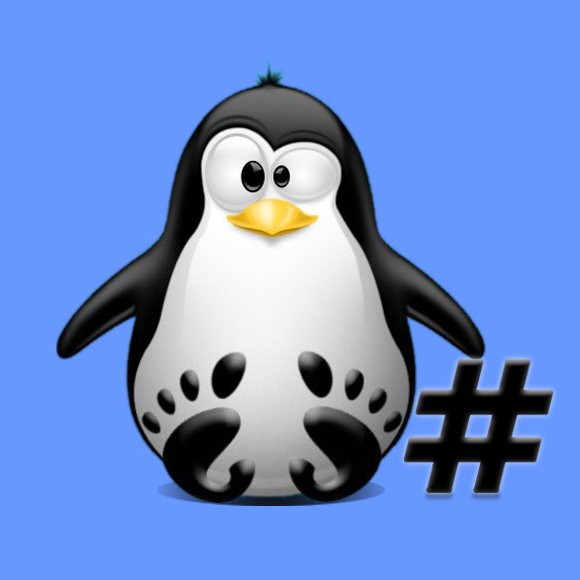
Fixing System to Run Program
Now to Solve nxegl: Error opening log file in Linux
To make a working Launcher
First, make a Script
Eg. for Spotify:nano ~/bin/spotify.sh
With the following content:#!/bin/bash export LD_PRELOAD="" /usr/bin/flatpak run com.spotify.Client
Set it as executable with:chmod +x ~/bin/spotify.sh
And after modify the Launcher to Run this Script!Instead to Run it just from Terminal it’s enough:
echo 'export LD_PRELOAD=""' >> ~/.bashrc
bash
From: Nomachine Documentation