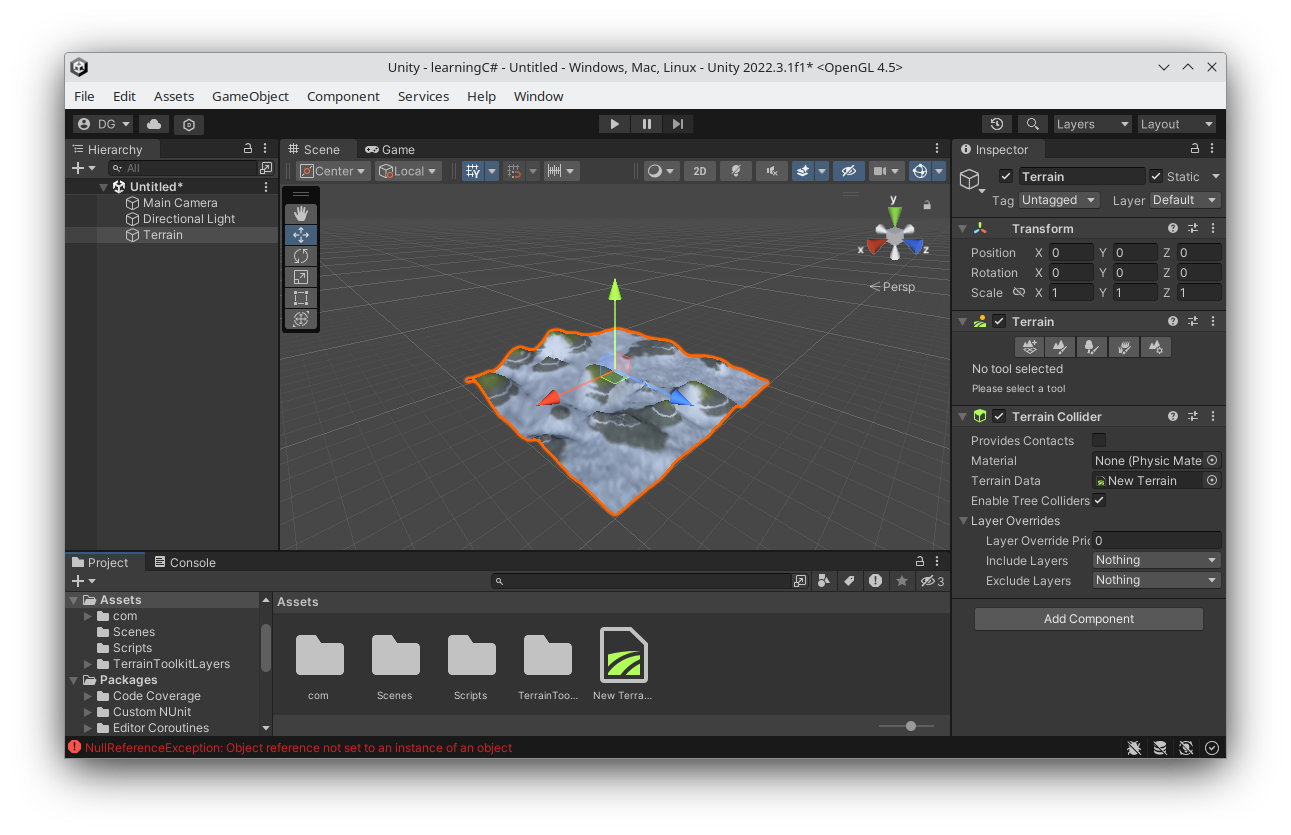Downloading Unity Terrain Toolkit 2017 on Fedora
[ad_slider autoplay=”true” interval=”8″ count=”5″]This Visual Guide shows you to How to Download and Import Terrain Toolkit 2017 for Unity 5.x on Fedora GNU/Linux desktops – Step by step Tutorials.
And to successfully Download and Import the Terrain Toolkit you have to make use of the Unity Package Manager.

1. Adding Terrain Toolkit 2017
Add Terrain Toolkit 2017 for Unity 5.x GNU/Linux
Login with your Credentials and Add it to your Assets.Terrain Toolkit 2017 for Unity 5.x[ad_slider autoplay=”true” interval=”8″ count=”5″]
Especialy relevant: the “Open in Unity” Button usually don’t Work.
2. Launching Package Manager
Then on Unity Editor Access Package Manager
Window >> Package Manager:And on the Top Left Drop-Down Choose “My Assets”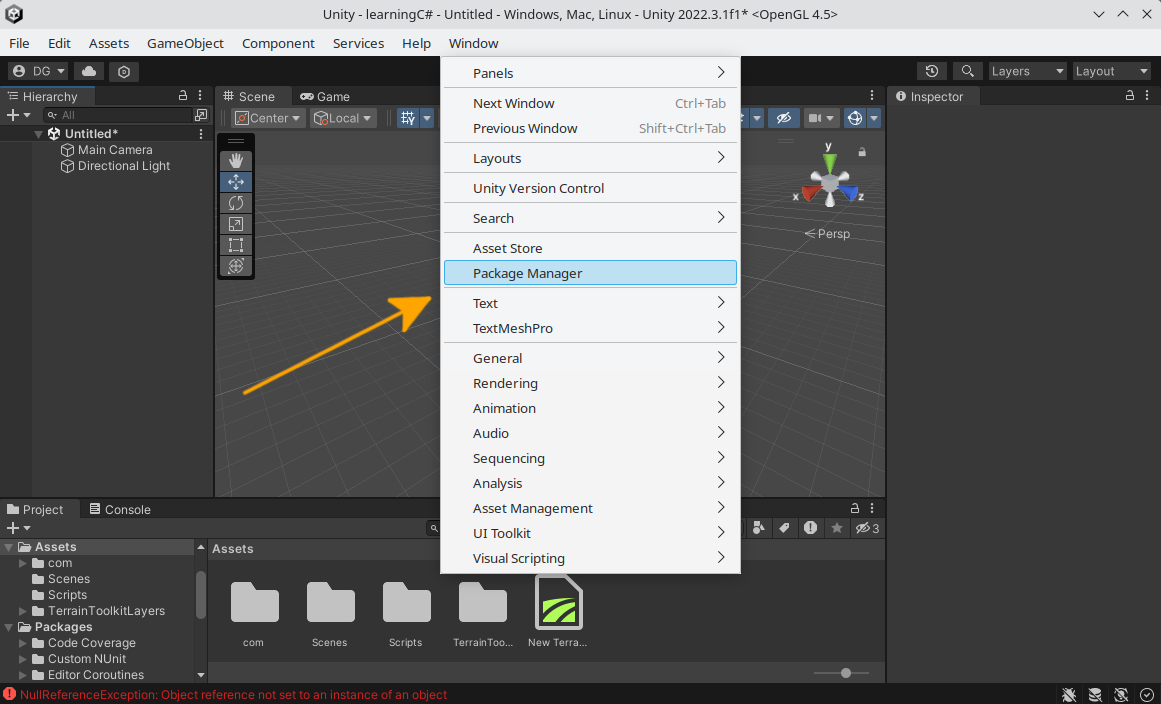
3. Downloading Terrain Toolkit
There you should find the Terrain Toolkit 2017
Choose the “Download” Button: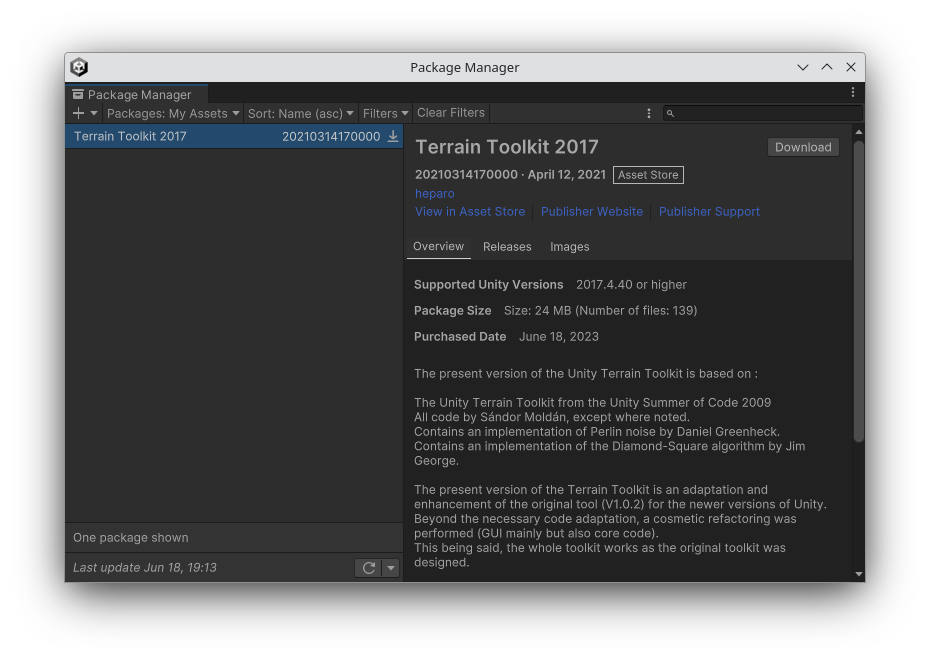
4. Importing Terrain Toolkit
Next to Import Terrain Toolkit 2017
Now Choose the “Import” Button::The Button may be Not responding for unknown reasons.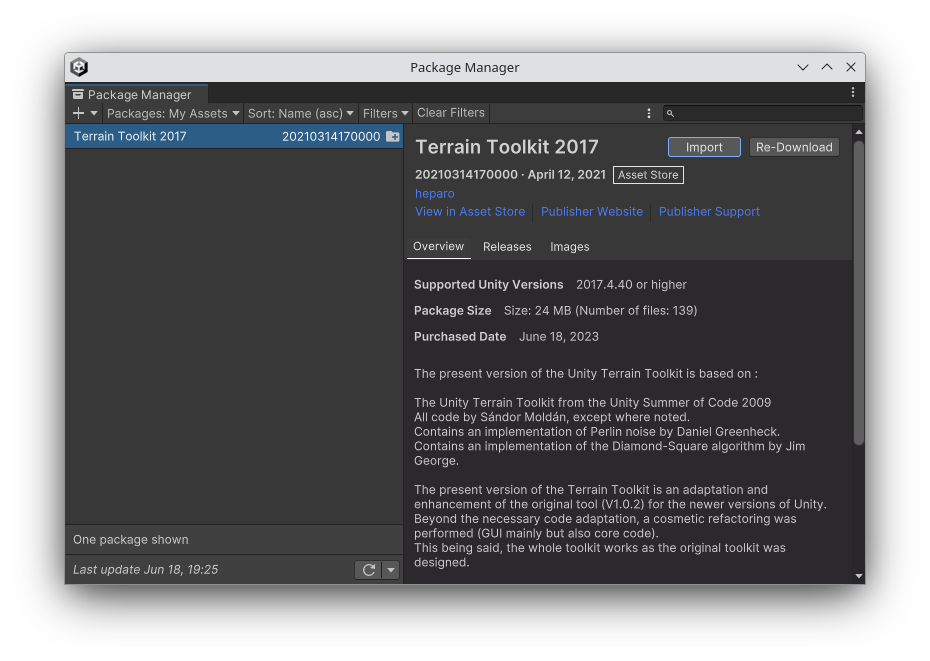
Try it again, and possibly Restart Unity Editory.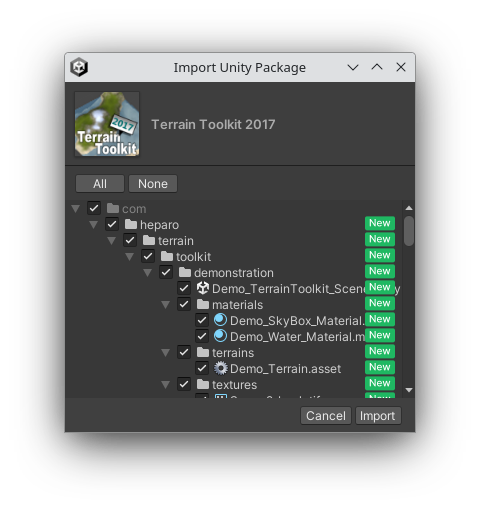
5. Using Terrain Toolkit
Finally, you should Start to Use Terrain Toolkit
In case see the Online Guides and Videos: