Installing
[ad_slider autoplay=”true” interval=”8″ count=”5″]
-
3. Installing Godot
And to Install Godot on Ubuntu
Extract it directly into the Target, from Command Line:sudo unzip -d /opt/ ~/Downloads/Godot*.zip
But if you are in Trouble to Find Out it on Terminal See: How to Access Downloads Folder from Browser.
(Here a System-wide Installation, for a Local one simply Run it from inside the Home Directory.)
Then Rename it to make easier the Path Setup, for the Ordinary one:sudo mv /opt/Godot* /opt/Godot
Where instead for the NET Release with C# support:
sudo mv /opt/Godot* /opt/GodotSharp
And again:
sudo mv /opt/GodotSharp/Godot* /opt/GodotSharp/GodotMono
Next Fix Permissions with:
sudo chown -R root:root /opt/Godot*
Skip this in case of a Local Setup into your Home Folder…
Finally, amend the User Path:echo "export PATH=$PATH:/opt/Godot" >> ~/.bashrc
And to Reload it simply:
bash
-
4. Launching Godot
Finally, Launch & Enjoy Godot Game Engine
From Shell with:Godot
Or respectively:
GodotMono
Hit the “Tab” to Autocomplete the above Command!
How to Create App Launcher on Main Menu.
Make desktop Launcher for Menu Guide[ad_slider autoplay=”true” interval=”8″ count=”5″]
-
5. Godot Getting-Started
Getting Started with Godot for Ubuntu GNU/Linux
Godot Quick Start Guide[ad_slider autoplay=”true” interval=”8″ count=”5″]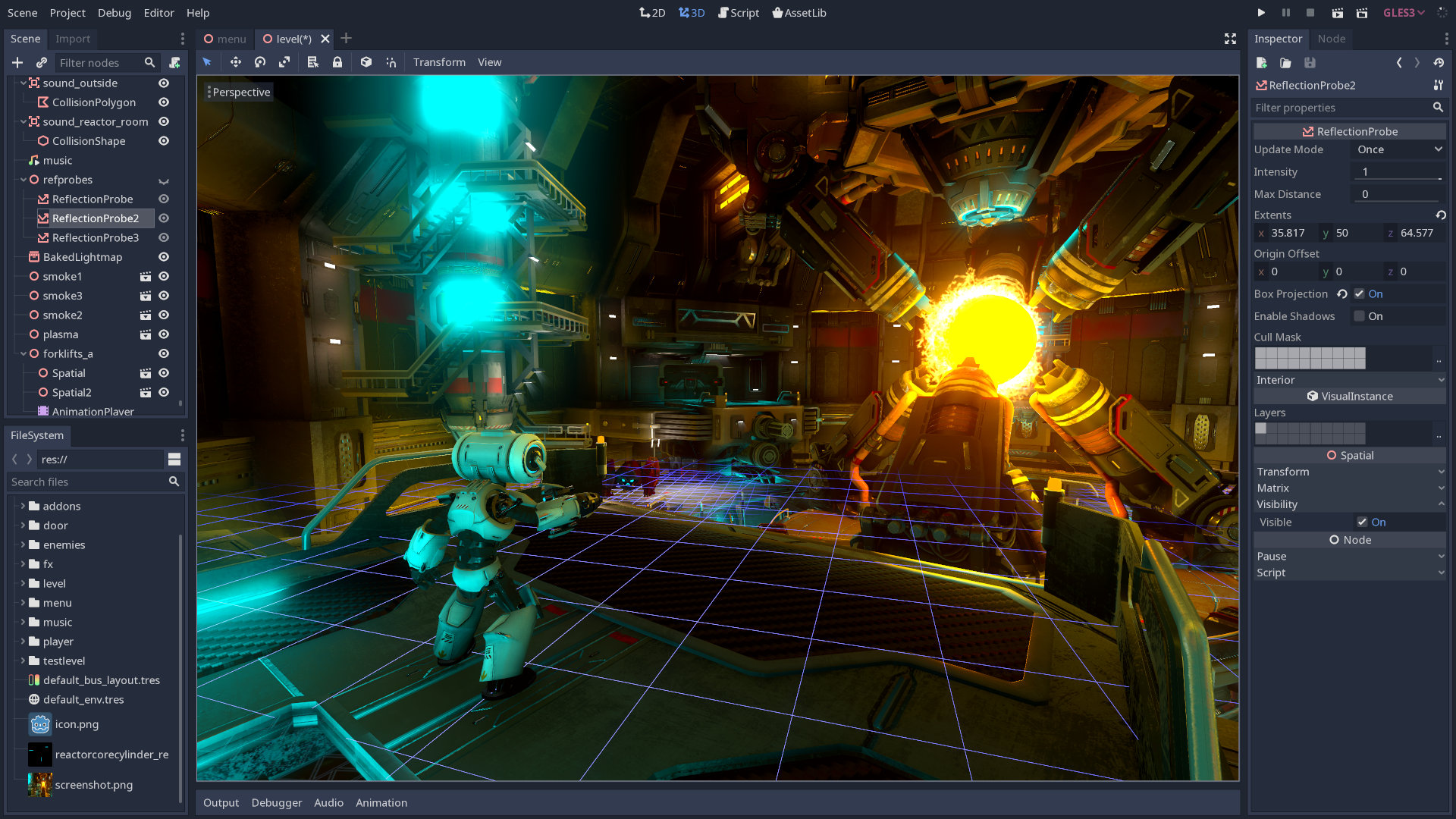
So Now I’m truly Happy if My Guide could Help you to Quick Start with Godot on Ubuntu 22.04 Jammy!
Contents