Installing Printer
-
3. Installing Canon iX6820/iX6840/iX6850 Driver
Then to Install Canon iX6820/iX6840/iX6850 Driver on Manjaro
Simply run:yay -S --noconfirm cnijfilter-mx720series
Or for a setup including also the Scanner Driver try:
yay -S --noconfirm canon-pixma-mx920-complete
On Prompt try simply to Hit “Enter” and follow with the Default Choices.
The Command may vary over Time…
But in case of any Issue and for further insight search: AUR cnijfilter2. -
4. Launching Printers App
Then Run Printing Manager
Here for Xfce desktop: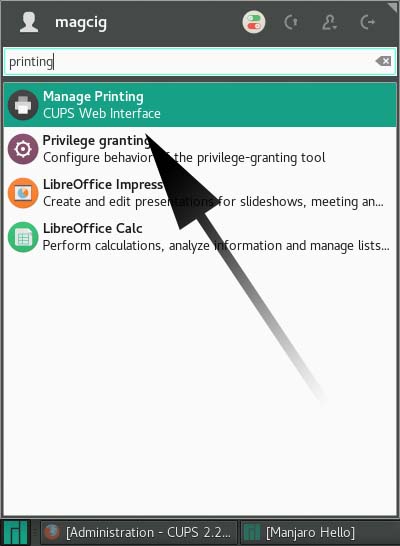
-
5. Adding Printer
First Select the ‘Administration’ Tab:
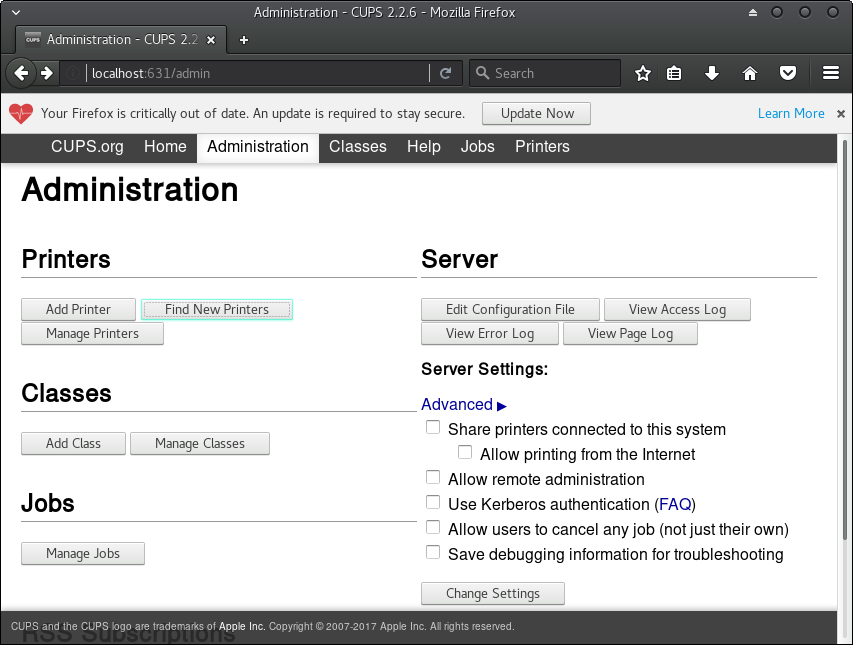
Choose ‘Add Printer’ or ‘Find Printers’:
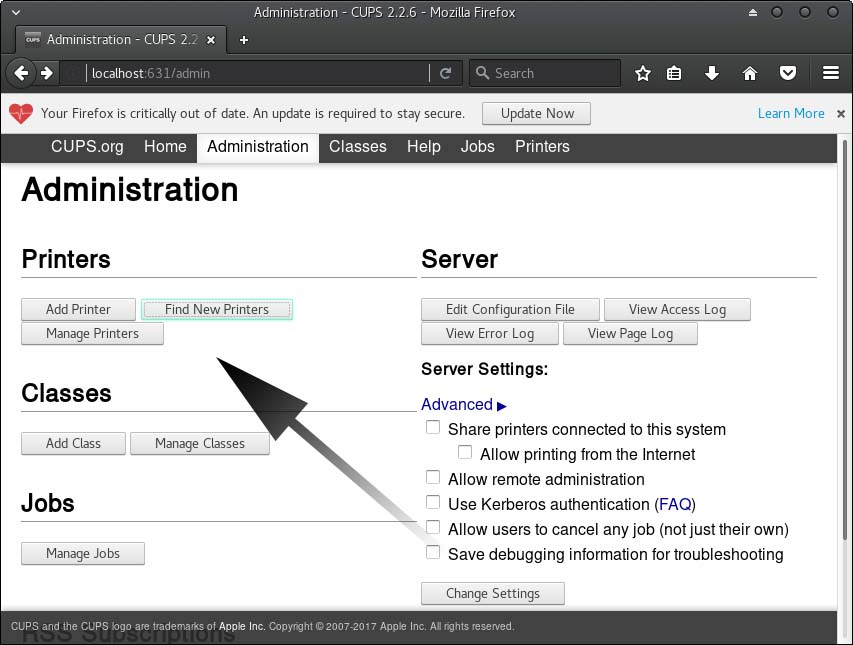
And then Follow the Wizard…
Then Browse to “Install PPD File” Driver.
How to Find Printer PPD File Location on Manjaro
Contents