GNU/Linux Ubuntu Printer Brother DCP-1616NW/DCP-1617NW Setup – Step-by-step Guide
How to Install Brother DCP-1616NW/DCP-1617NW Printer/Scanner on Ubuntu-Based GNU/Linux desktops – Step by step Tutorials.
Brother has developed a Printer Driver Installer Tool for Linux that simplifies the process by automatically downloading and installing the necessary dependencies across various distributions.
Especially relevant: after the Brother Printer Driver Ubuntu Installation to achieve the Printer Setup follow the included instructions to Add Printer!
Moreover, this guide includes detailed Instructions on How to Get Started Brother Scanning on Ubuntu.
Finally, the Brother DCP-1616NW/DCP-1617NW Driver Installation procedure is Valid also for:
- Lubuntu
- Kubuntu
- Xubuntu
- Zorin OS
- Elementary OS
- Kde Neon
- Bodhi
- Pop!OS
- Linux Lite
- LXLE
- feren OS
- Peppermint Linux
- Q4OS Linux
- Linux Ultimate Edition

1. Launching Terminal
Open a Terminal Shell emulator window
Ctrl+Alt+t on desktop
(Press “Enter” to Execute Commands)In case first see: Terminal Quick Start Guide.
2. Downloading Brother Printer Driver
Download the Brother DCP-1616NW/DCP-1617NW Printer Driver Installer for Ubuntu
First, Choose Driver Install Tool
Then Select the Language: English or English (China)
The Driver Installation Script is the Same for All Brother Printers!/li>3. Extracting Brother Printer Driver
Then Extract it into /tmp
Possibly Double-Click/Right-Click on it to Open with Archive Manager: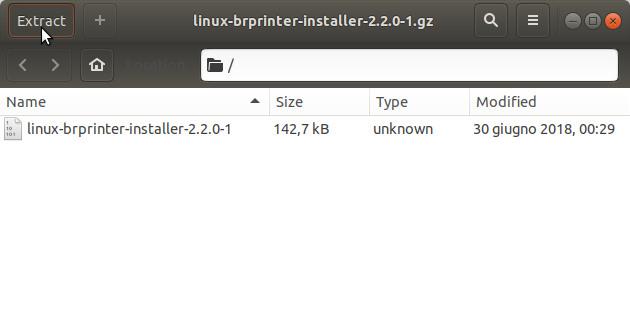
Or from Command Line:
gunzip -c $HOME/Downloads/linux-brprinter-installer*.gz > /tmp/linux-brprinter-installer
Contents