Installing Driver
-
4. Installing Brother MFC-9330CDW/MFC-9332CDW/MFC-9335CDW Printer Driver
Then to Install Brother Printer Drivers
First, access the Target Folder:cd /tmp
And then give Execution Permission with:
chmod +x linux-brprinter-installer*
If Got “User is Not in Sudoers file” then see: How to Enable sudo
Now to Install it play:sudo ./linux-brprinter-installer*
In case of “CUPS is not installed” issue then to see How to Install it Here.
When Prompted Insert Your Brother Printer Model!br />
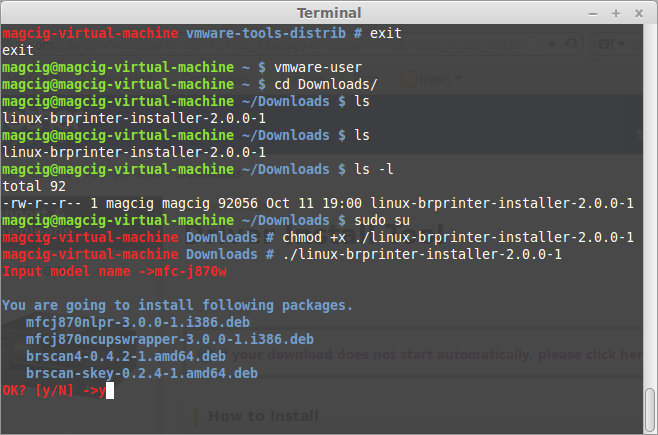
Then the Installer will Provide Automatically to Download and Install the Printer and potentially also the Scanner Drivers…
Again following the CLI wizard, when Prompted about a Device URI:- For a USB Connection Simply Enter “n”!/li>
-
For a Network Shared Connection Setup Go to: http://localhost:631/printers/
Select the Printer
Select “Modify Printer”
Enter Your sudo Username & Pass
Select the Protocol and Continue…
For Help see Instructions on:
http://localhost:631/help/network.html
Contents