Installing
-
2. Installing GNOME Extensions App
Then to Install GNOME Extensions Flatpak App on Ubuntu 22.04
Simply play:sudo apt install gnome-shell-extension-manager
The Flatpak App Setup do Not need the sudo Command because then it Runs confined into a Sandbox.
Then Confirm the proposed Setup with ‘Enter’ and Wait patiently until the App is Downloaded and Installed. -
3. Launching GNOME Extensions App
Finally, Launch & Enjoy GNOME Extensions App
Use the desktop Launcher: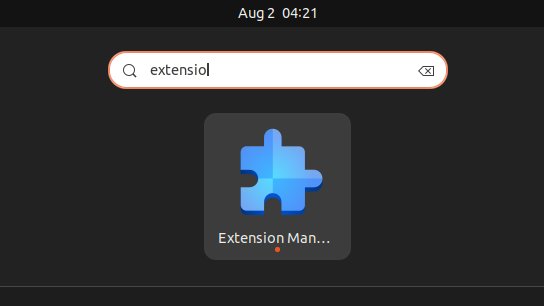
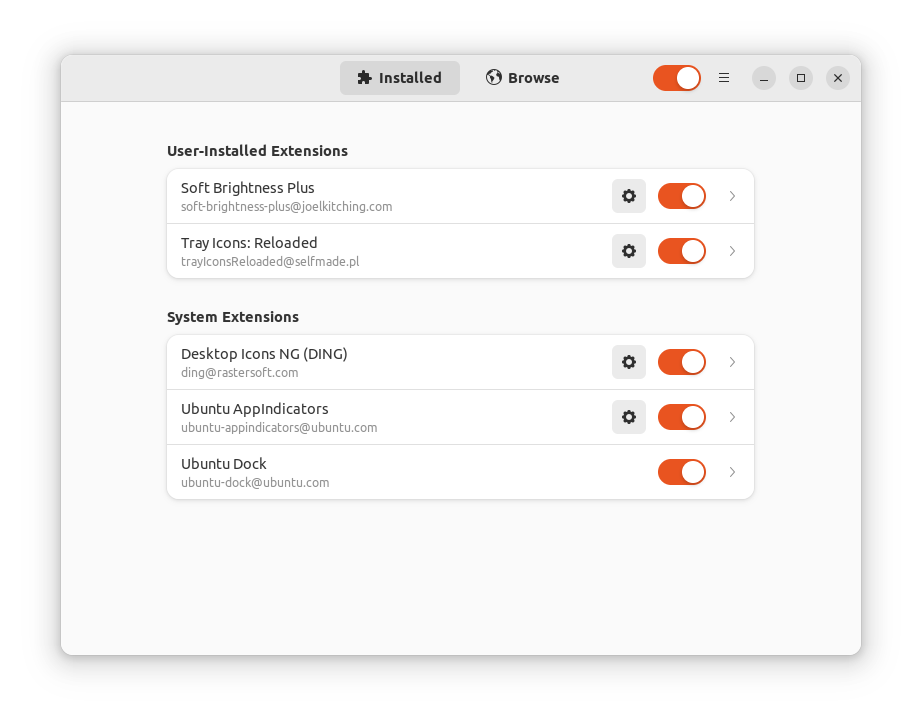
Contents