Setting Up
-
2. Installing Connector
Now Install the Native Connector
Simply play:sudo apt install chrome-gnome-shell
Authenticate with the User Admin Pass.
If Got “User is Not in Sudoers file” then see: How to Enable sudo. -
3. Installing Chrome Addon
Google-Chrome GNOME Shell Extensions Addon
And Select Add to Chrome:
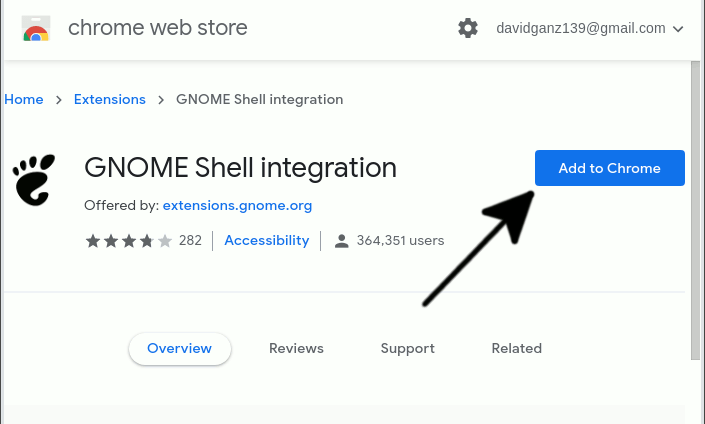
-
4. Enabling
Then to Enable GNOME 3 Extension
First, Navigate to the GNOME Extension Web Page with Google-Chrome.
And then just Slide the Widget in the Top-Right Corner: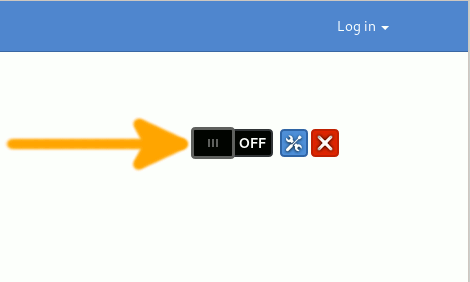
Then possibly to Setup it Access the Extensions Settings on it’s Side:
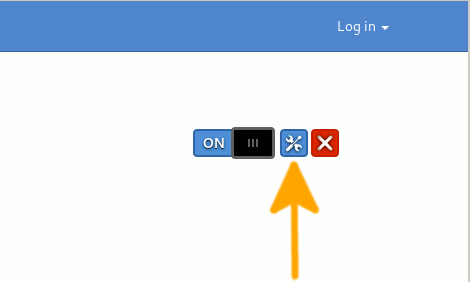
Contents