GNU/Linux Mageia Installing asdf – Step by step Guide
How to Install and Get Started with asdf in Mageia GNU/Linux – Step by step Tutorial.
First, asdf is a powerful, light-weight Tool for managing multiple Versions of a given Tool or Runtime.
All Tool version definitions are contained within one File (.tool-versions) which you can check in to your Project’s Git Repo to share with your Team, ensuring everyone is using the exact same versions of tools.
Especially relevant: asdf provides a single Interface and configuration File to simplify Development workflows, and can be extended to all Tools and Runtimes via a simple Plugin interface.
Once asdf Core is set up with your Shell configuration, Plugins are installed to manage particular Tools.
Finally, this guide includes detailed instructions on Getting Started with asdf on Mageia.
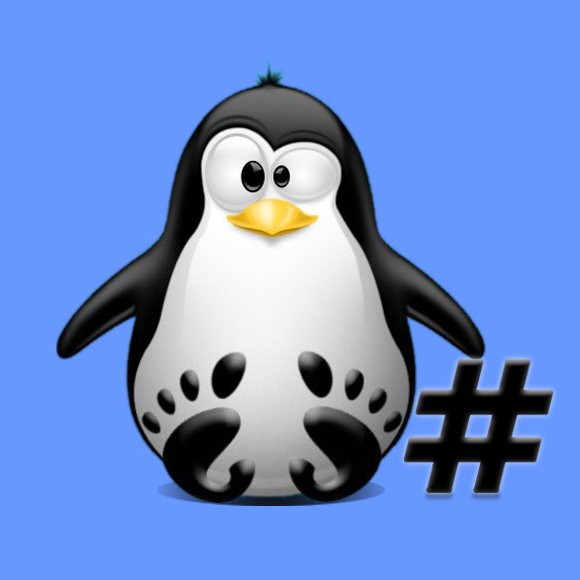
1. Terminal QuickStart
How to QuickStart with Command Line on Mageia
Contents