Getting Started
-
4. Launching Streamio
Finally, Launch & Enjoy Streamio
Use the desktop Launcher for the GUI: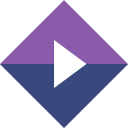
Of from Shell with:flatpak run com.stremio.Stremio
-
5. Streamio Getting-Started
Getting Started with Streamio on GNU/Linux
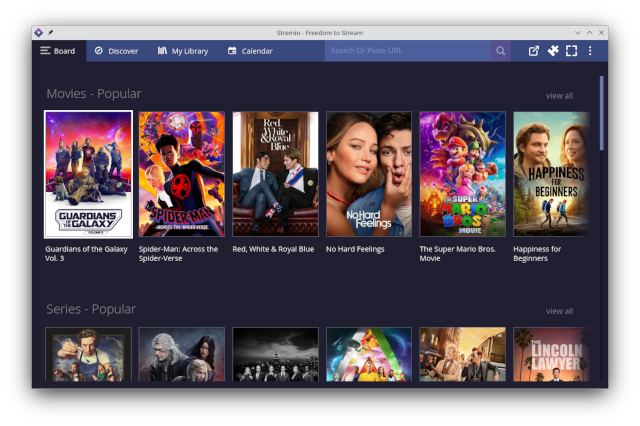
-
6. Installing Addons
Last, to Install Streamio Add-ons it’Easy!
Just, Choose the Puzzle Button on Top-Right: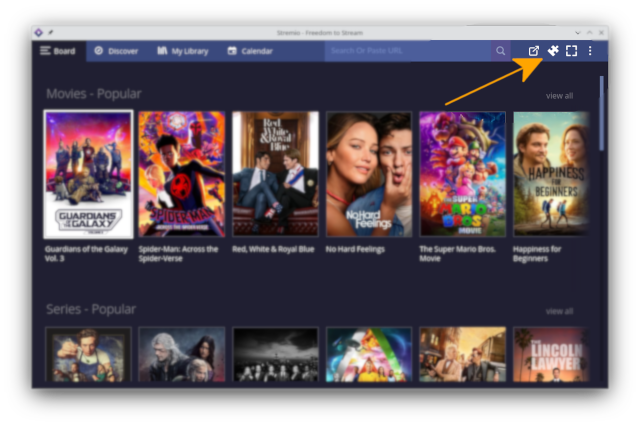
Search and Install (You can even Add a New URL of it):
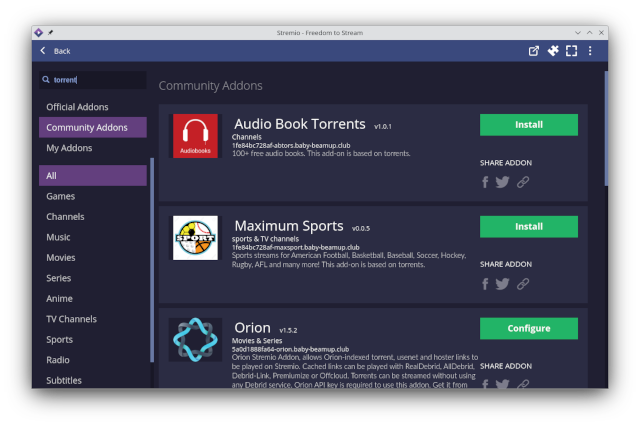
Next Go to Discover to Find your New Contents:
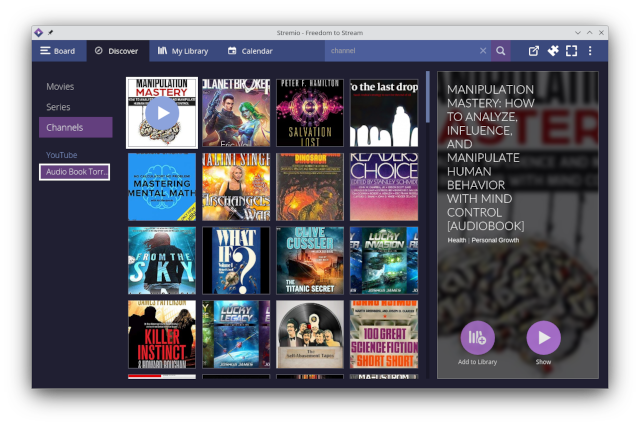
Last, Enjoy your Media by Streaming or Downloading:

Contents