Installing
-
2. Downloading Wireless Tools Source
Download Wireless Tools Source for Rocky GNU/Linux:
-
3. Extracting Wireless Tools
Then Extract Wireless Tools into /tmp Directory
If it does Not Open automatically then Double-Click/Right-Click to Open with Archive Manager:
Or from Command Line:tar xvzf ~/Downloads/wireless-tools*.tar.gz -C /tmp/
Finally, if yuo are in Trouble to Find Out it on Terminal See: How to Access Downloads Folder from Browser.
-
4. Installing Wireless Tools
Then to Install Wireless Tools on Rocky
First, access the Target with:cd /tmp/wireless-tools*
Then to Build it:
make
Last, to Setup:
sudo make install
-
5. Amending User’s Path
Again Append New Libraries into the Path
With:echo "export LD_LIBRARY_PATH=/usr/local/lib" >> ~/.bashrc
And again to Reload the Bash User’s Path:
bash
-
6. Testing Wireless Tools
Finally, to Test Wireless Tools Setup
Run:iwconfig
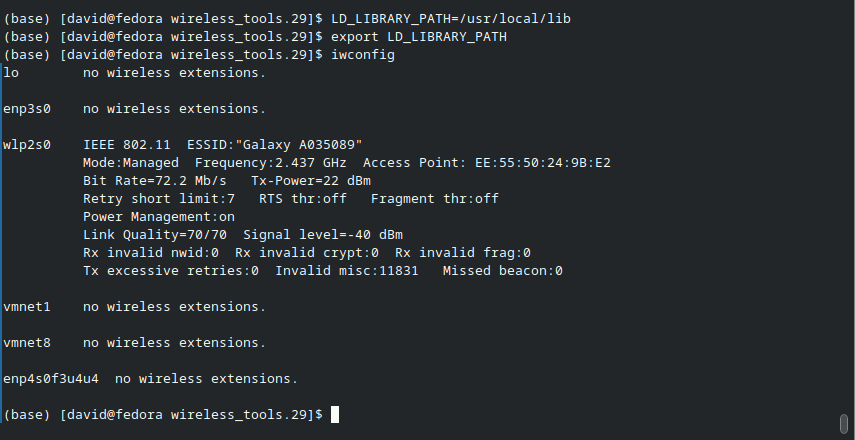
Contents