Getting Started
-
2. Launching Jellyfin Server
Next Launch Jellyfin Media Server
Use the desktop Launcher:
From Shell with:
flatpak run org.jellyfin.JellyfinServer
In case of Launcher Issue.
-
3. Setting up Media Library
Now follow to Set up your Media Library
On Welcome Choose the preferred Display Launguage: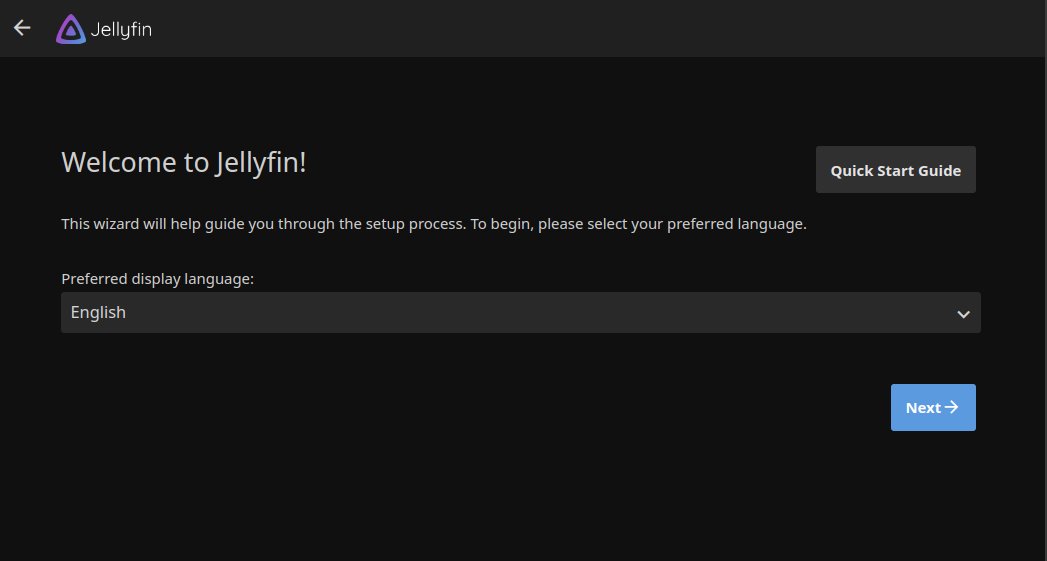
Next Set the Admin Username and Password (Take note):
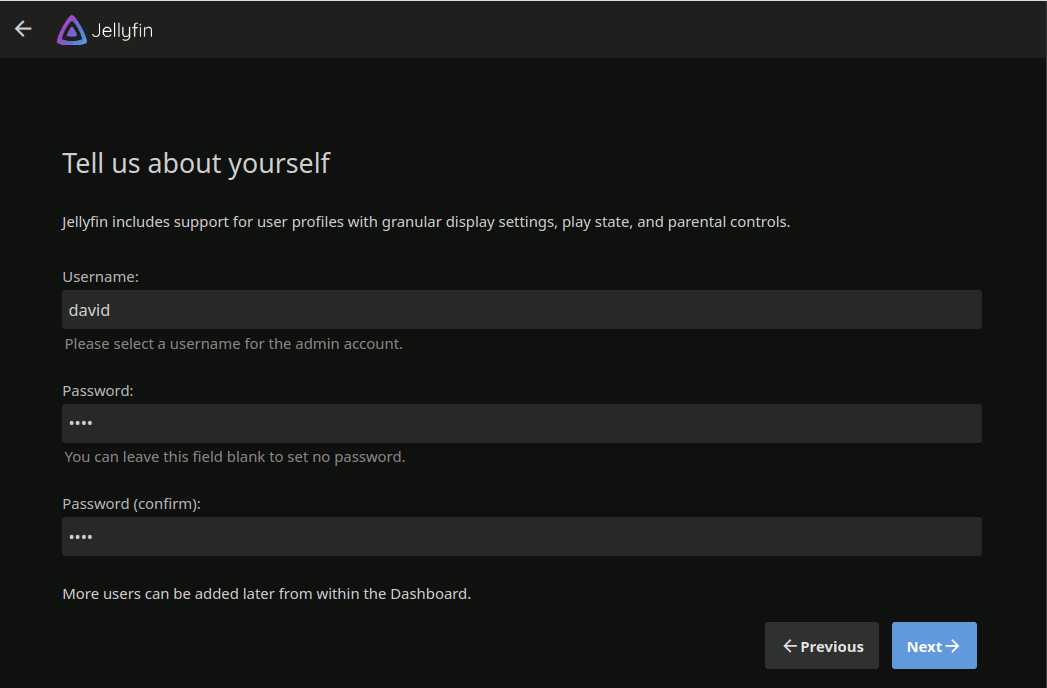
Next Add your Media Library:
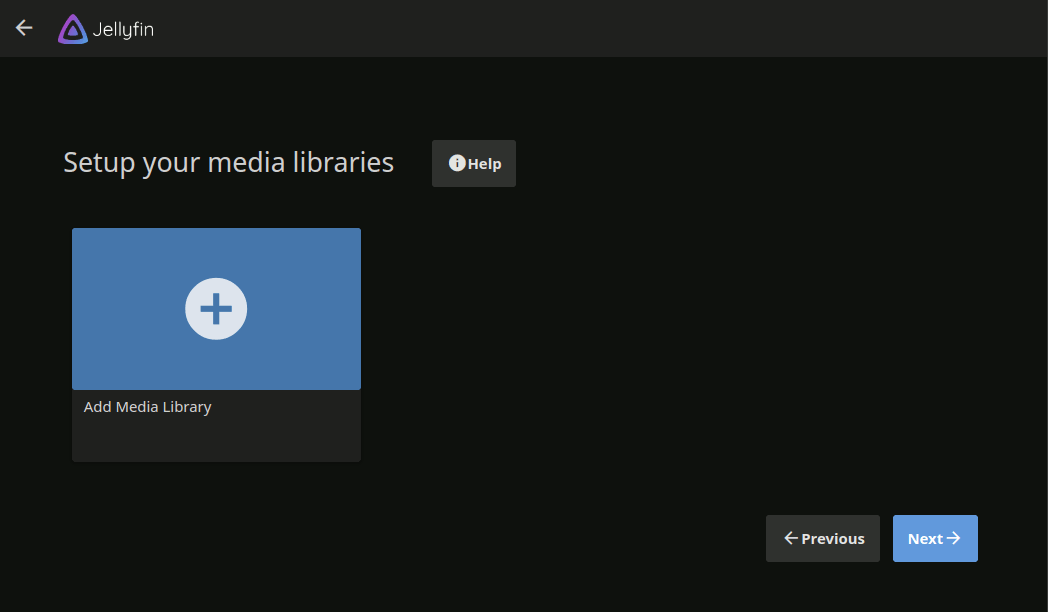
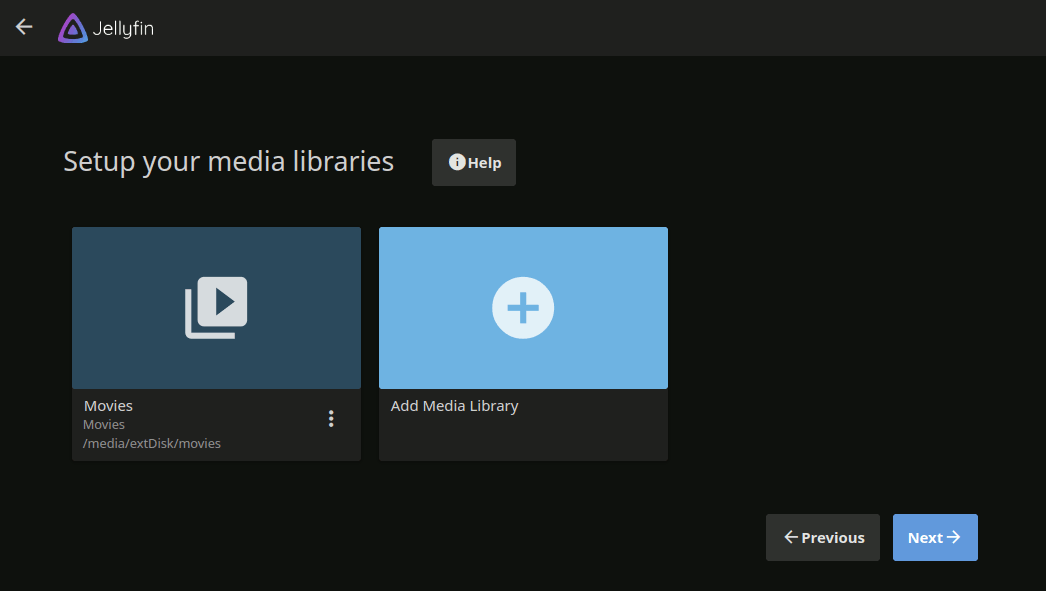
Choose the Metadata Language and Country:
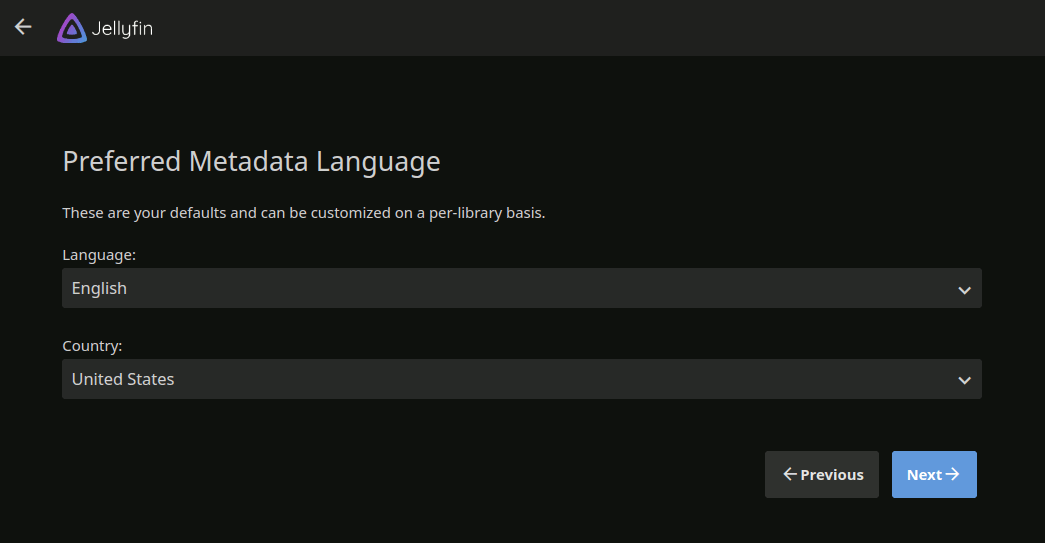
Next, Allow remote connection and possibly Enable automatic port mapping:
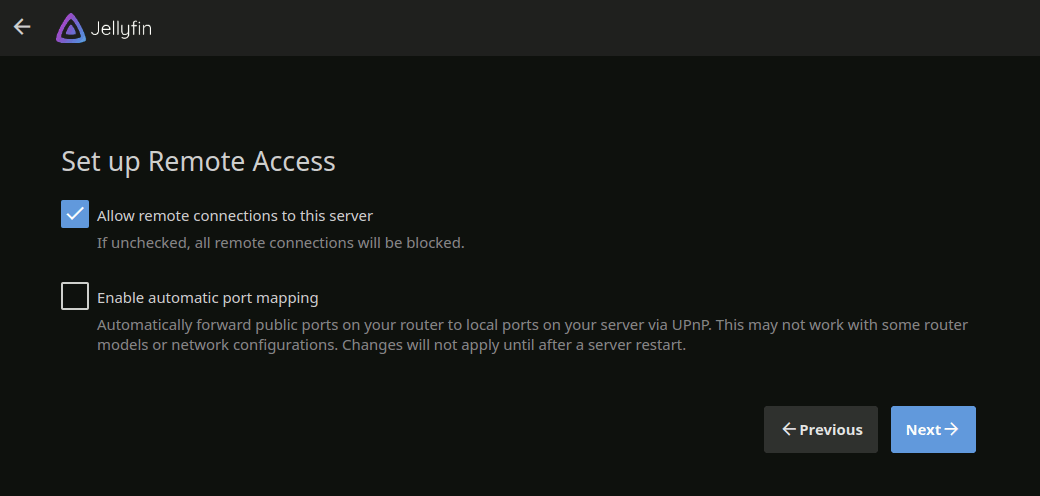
Congrats you are Done!:)
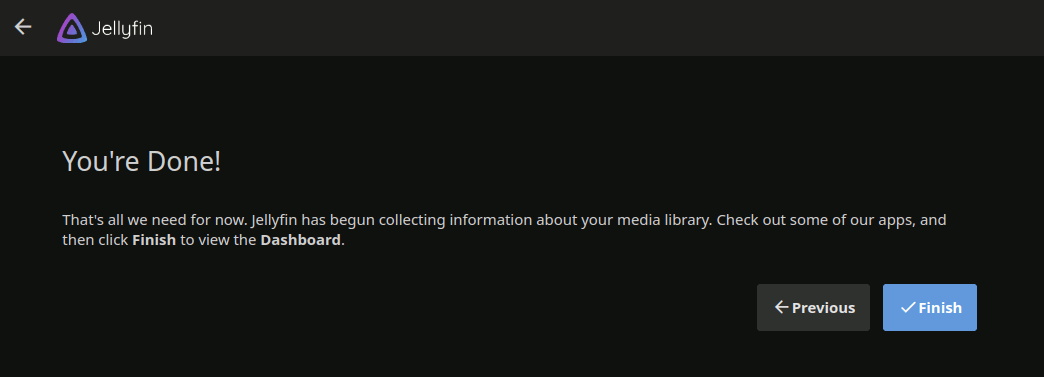
Now Sign in with your Credentials:
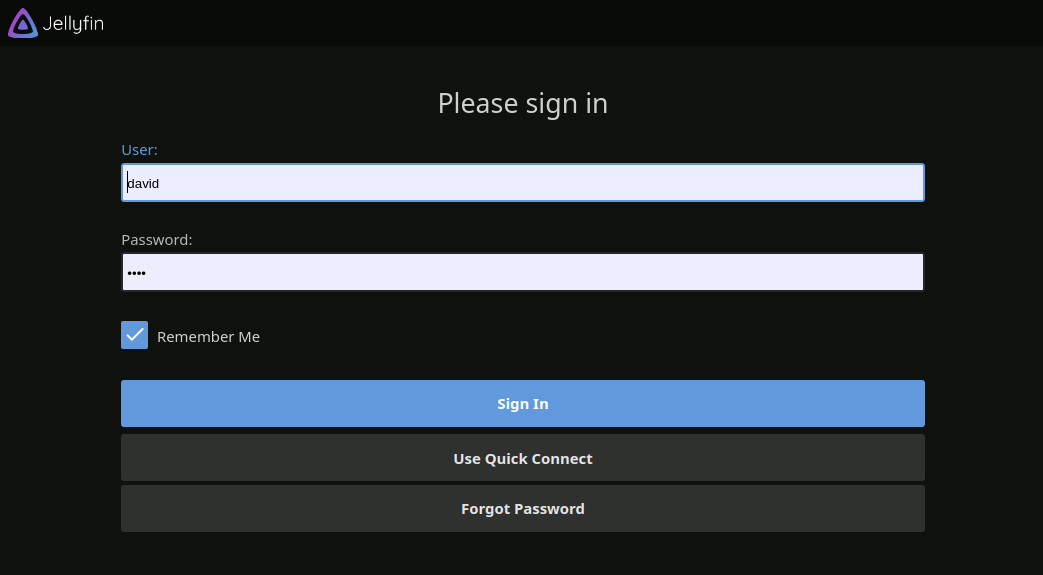
And Voilà your Movies:
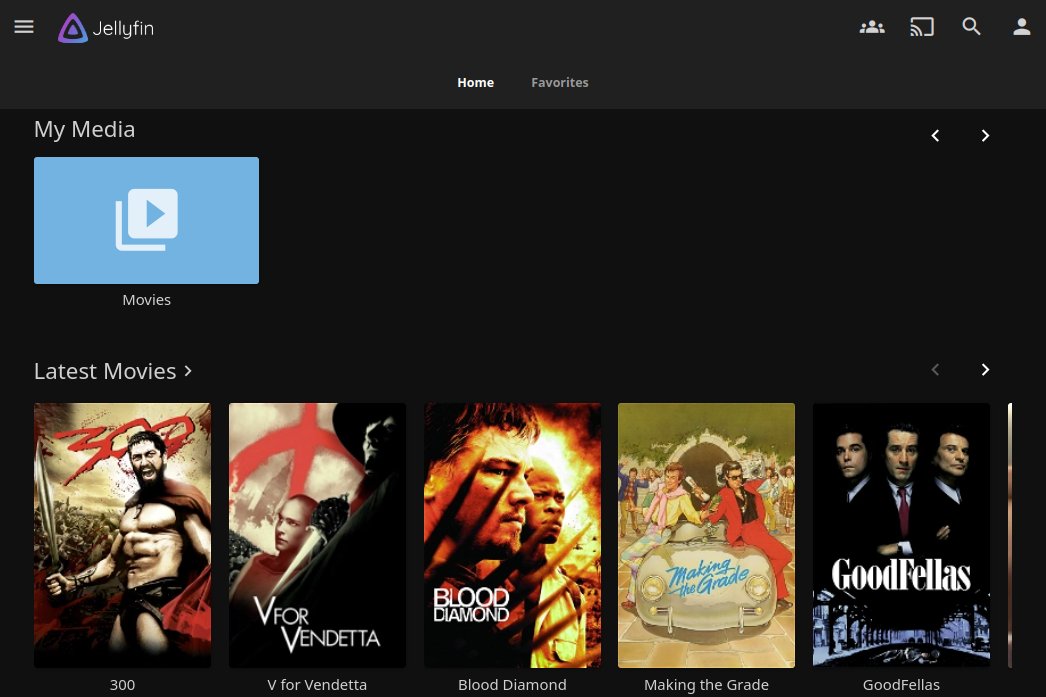
-
4. Installing Jellyfin Media Player
How to Install Jellyfin Media Player on GNU/Linux
Contents