Getting-Started
-
7. Launching DaVinci Resolve 18.5
Next to Launch DaVinci Resolve 18.5 on desktop
Use the desktop Launcher: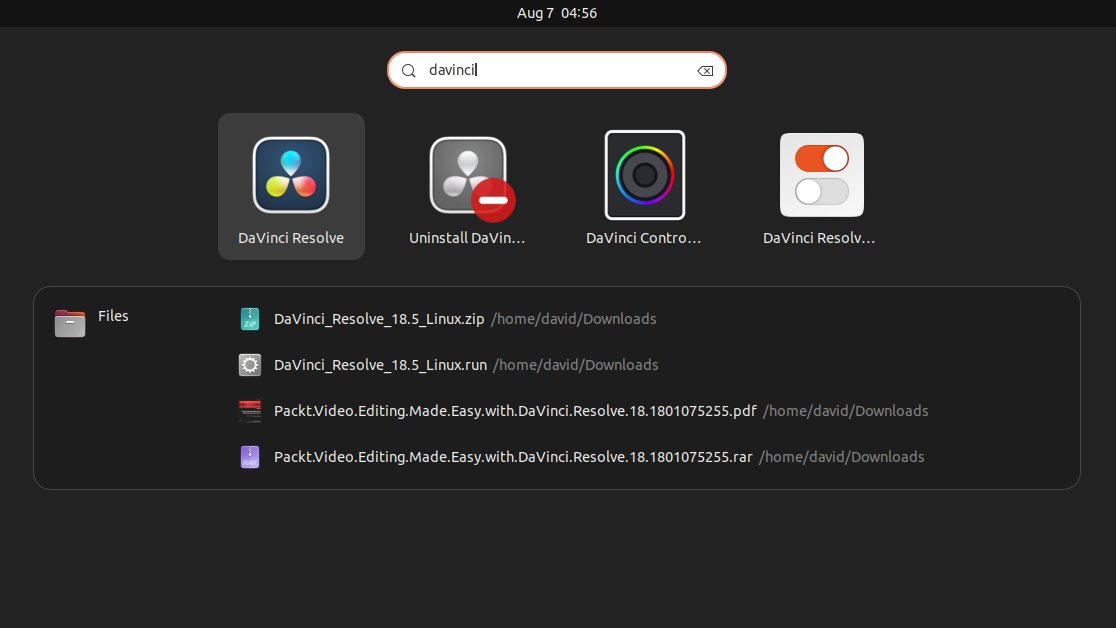
In case you get a “Unsupported GPU Processing Mode”:

This usually means that your GPU is Not Supported or that the Proprietary Driver is not proprerly installed.
-
8. DaVinci Resolve 18.5 Getting Started Guide
Getting Started with DaVinci Resolve 18.5 for Fedora GNU/Linux

I’m Truly Happy if This Guide Helped You Get Started with DaVinci Resolve 18.5 on Fedora!
Contents