GNU/Linux Ubuntu 18.04 VirtualBox VM Enabling USB Guide
[ad_slider autoplay=”true” interval=”8″ count=”5″]How to Attach USB Device on VirtualBox Virtual Machine on Ubuntu Ubuntu 18.04 Bionic GNU/Linux desktop – Step by step Tutorial.
And to Enable USB on VirtualBox you need to Setup the complemental Package VirtualBox Extension Pack.
The Extension Pack has a different License (closed-source) and adds certain features, for instance USB2/USB3 support and support for RDP.
Finally, this Setup is valid for all the Ubuntu-based Distros like:
- Linux Mint
- Zorin OS
- Lubuntu
- Elementary OS
- Kde Neon
- Pop_OS!
- Xubuntu
- Linux Lite
- Bodhi
- Puppy
- Kubuntu
- LXLE
- Trisquel
- Voyager Ubuntu
- feren OS
- Peppermint
- Linux Ultimate Edition (You may just need to Discover what’s the Parent Release)
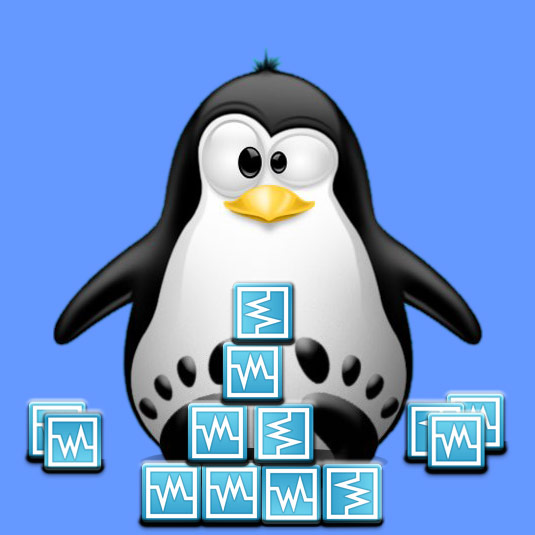
1. Installing VirtualBox Extension Pack
How to Install VirtualBox Extension Pack on Ubuntu
VirtualBox Extension Pack Ubuntu Setup Guide[ad_slider autoplay=”true” interval=”8″ count=”5″]2. Setting up User Group
Now to Add User to Group
Simply play:sudo usermod -a -G vboxusers $USER
Then Reboot with:sudo reboot
After to check that you are in the vboxusers group:groups $USER
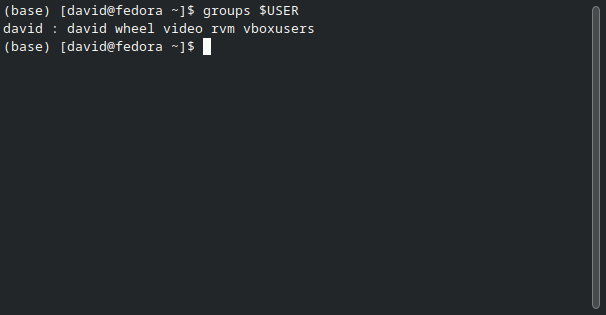
3. Enabling USB Device
Now to Attach USB Device
Access the Settings:Then Add Device and Choose it: And you are Done!
And you are Done!
