Installing from Repo
-
1. Searching Packages on Repo
First, to Search Software on Repository
Using a Keyword like:apt search [MYKEYWORD]
Course, Replace “[MYKEYWORD]” with that of your choice in the above.
So for instance:apt search editor
Last, to shows All your Results one by one by a Command Pipe:
apt search [MYKEYWORD] | less
In a “|” Pipe the Output of the first Instruction is stremed to the Next one.
The less Utility that can be used to read the contents one Page (one screen) at a Time.
Navigate with the Up/Down Arrows, “q” to Quit the List.
As in:apt search editor | less
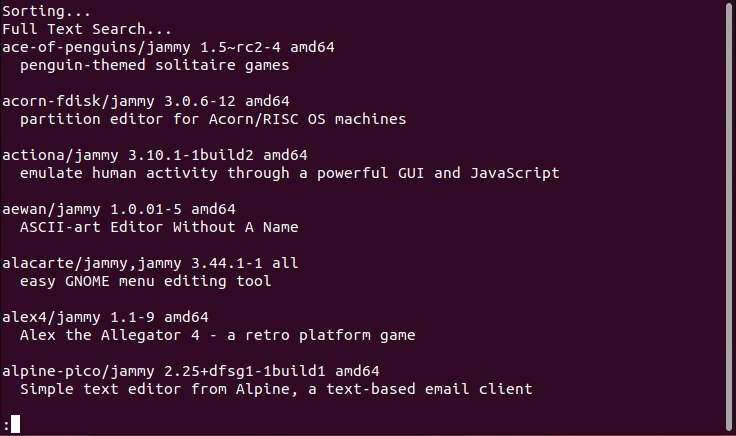
For more insight then you can use the Zorin OS Repository Search Webpage.
-
2. Installing Packages from Repo
Then to Install Software from Repository
Simply use apt Package Manager like:sudo apt install [MYAPP]
Or also with the legacy alternative apt-get:
sudo apt-get install [MYAPP]
For example to Install “The GIMP” Image Editor:
sudo apt install gimp
Use the “-y” Flag to Skip confirmation Prompt.

Last, to get more insight about the apt functionality:
apt --help
Contents