Installing
-
2. Downloading OpenOffice
Download OpenOffice for Fedora GNU/Linux
Possibly, on Firefox Prompt Choose “Save File”:

-
3. Extracting OpenOffice Archive
Then Extract OpenOffice into /tmp Directory
If it does Not Open automatically then Double-Click on File Manager: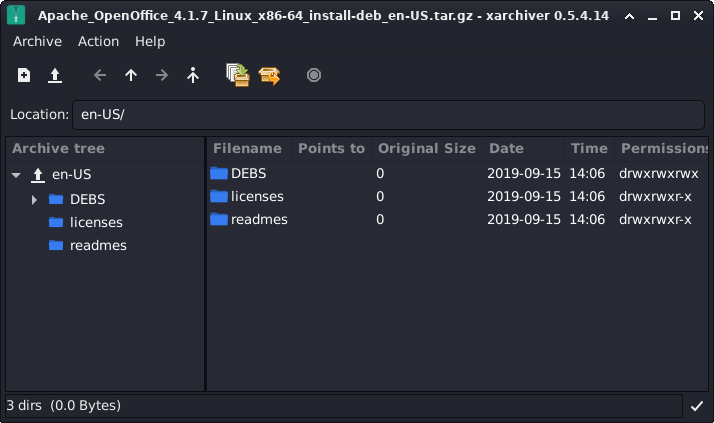
Or from Command Line:tar xvzf ~/Downloads/Apache_OpenOffice*.tar.gz -C /tmp/
-
4. Installing OpenOffice
Then to Install OpenOffice
Access the Target Directory, for the US English version use:cd /tmp/en-US/RPMS
In case to find out the Folder name use:
ls /tmp | LANG=C grep -E '^.{5}$'Then to Install All the OpenOffice stuff play:
sudo rpm -ivh ./*.rpm
Again to integrate it into the desktop:
cd desktop-integration
To list the Alternatives run:
ls
And Install the desktop Menus Package with:
sudo dpkg -i openoffice*redhat*.rpm
Or:
sudo dpkg -i openoffice*freedesktop*.rpm
Contents
Tags: , Fedora 39 Install MS Access Gui Client, Fedora 39 Install MySQL Gui Client, Fedora 39 Install Office, Fedora 39 Install OpenOffice, Fedora 39 Install PostgreSQL Gui Client, Fedora 39 Install Spreadsheet Application, Fedora 39 Install Spreadsheet Program, Fedora 39 Install Spreadsheet Software, Fedora 39 Install Word Processor, Fedora 39 MS Access Gui Client, Fedora 39 MS Access Gui Client Installation, Fedora 39 MySQL Gui Client, Fedora 39 MySQL Gui Client Installation, Fedora 39 Office, Fedora 39 Office Installation, Fedora 39 OpenOffice, Fedora 39 OpenOffice Installation, Fedora 39 PostgreSQL Gui Client, Fedora 39 PostgreSQL Gui Client Installation, Fedora 39 Spreadsheet Application, Fedora 39 Spreadsheet Application Installation, Fedora 39 Spreadsheet Program, Fedora 39 Spreadsheet Program Installation, Fedora 39 Spreadsheet Software, Fedora 39 Spreadsheet Software Installation, Fedora 39 Word Processor, Fedora 39 Word Processor Installation, Fedora Install MS Access Gui Client, Fedora Install MySQL Gui Client, Fedora Install Office, Fedora Install OpenOffice, Fedora Install PostgreSQL Gui Client, Fedora Install Spreadsheet Application, Fedora Install Spreadsheet Program, Fedora Install Spreadsheet Software, Fedora Install Word Processor, Fedora MS Access Gui Client, Fedora MS Access Gui Client Installation, Fedora MySQL Gui Client, Fedora MySQL Gui Client Installation, Fedora Office, Fedora Office Installation, Fedora OpenOffice, fedora openoffice installation, Fedora PostgreSQL Gui Client, Fedora PostgreSQL Gui Client Installation, Fedora Spreadsheet Application, Fedora Spreadsheet Application Installation, Fedora Spreadsheet Program, Fedora Spreadsheet Program Installation, Fedora Spreadsheet Software, Fedora Spreadsheet Software Installation, Fedora Word Processor, Fedora Word Processor Installation, Install MS Access Gui Client Fedora 39, Install MySQL Gui Client Fedora, Install MySQL Gui Client Fedora 39, install office Fedora, Install Office Fedora 39, install open, Install OpenOffice Fedora 39, Install PostgreSQL Gui Client Fedora, Install PostgreSQL Gui Client Fedora 39, Install Spreadsheet Application Fedora, Install Spreadsheet Application Fedora 39, Install Spreadsheet Program Fedora, Install Spreadsheet Program Fedora 39, Install Spreadsheet Software Fedora, Install Spreadsheet Software Fedora 39, Install Word Processor Fedora, Install Word Processor Fedora 39, MS Access Gui Client Fedora, MS Access Gui Client Fedora 39, MS Access Gui Client Fedora 39 Install, MS Access Gui Client Fedora 39 Installation, MS Access Gui Client Fedora 39 Setup, MS Access Gui Client Fedora Install, MS Access Gui Client Fedora Installation, MS Access Gui Client Fedora Setup, MS Access Gui Client Install Fedora, MS Access Gui Client Install Fedora 39, MySQL Gui Client Fedora, MySQL Gui Client Fedora 39, MySQL Gui Client Fedora 39 Install, MySQL Gui Client Fedora 39 Installation, MySQL Gui Client Fedora 39 Setup, MySQL Gui Client Fedora Install, MySQL Gui Client Fedora Installation, MySQL Gui Client Fedora Setup, MySQL Gui Client Install Fedora, MySQL Gui Client Install Fedora 39, Office Fedora 39, Office Fedora 39 Install, Office Fedora 39 Installation, Office Fedora 39 Setup, Office Fedora Install, Office Fedora Installation, Office Fedora Setup, Office Install Fedora, Office Install Fedora 39, open, OpenOffice Fedora 39, OpenOffice Fedora 39 Install, OpenOffice Fedora 39 Installation, OpenOffice Fedora 39 Setup, OpenOffice Fedora Install, OpenOffice Fedora Installation, OpenOffice Fedora Setup, OpenOffice Install Fedora, OpenOffice Install Fedora 39, PostgreSQL Gui Client Fedora, PostgreSQL Gui Client Fedora 39, PostgreSQL Gui Client Fedora 39 Install, PostgreSQL Gui Client Fedora 39 Installation, PostgreSQL Gui Client Fedora 39 Setup, PostgreSQL Gui Client Fedora Install, PostgreSQL Gui Client Fedora Installation, PostgreSQL Gui Client Fedora Setup, PostgreSQL Gui Client Install Fedora, PostgreSQL Gui Client Install Fedora 39, Setup MS Access Gui Client Fedora, Setup MS Access Gui Client Fedora 39, Setup MySQL Gui Client Fedora, Setup MySQL Gui Client Fedora 39, Setup Office Fedora, Setup Office Fedora 39, Setup OpenOffice Fedora, Setup OpenOffice Fedora 39, Setup PostgreSQL Gui Client Fedora, Setup PostgreSQL Gui Client Fedora 39, Setup Spreadsheet Application Fedora, Setup Spreadsheet Application Fedora 39, Setup Spreadsheet Program Fedora, Setup Spreadsheet Program Fedora 39, Setup Spreadsheet Software Fedora, Setup Spreadsheet Software Fedora 39, Setup Word Processor Fedora, Setup Word Processor Fedora 39, Spreadsheet Application Fedora, Spreadsheet Application Fedora 39, Spreadsheet Application Fedora 39 Install, Spreadsheet Application Fedora 39 Installation, Spreadsheet Application Fedora 39 Setup, Spreadsheet Application Fedora Install, Spreadsheet Application Fedora Installation, Spreadsheet Application Fedora Setup, Spreadsheet Application Install Fedora, Spreadsheet Application Install Fedora 39, Spreadsheet Program Fedora, Spreadsheet Program Fedora 39, Spreadsheet Program Fedora 39 Install, Spreadsheet Program Fedora 39 Installation, Spreadsheet Program Fedora 39 Setup, Spreadsheet Program Fedora Install, Spreadsheet Program Fedora Installation, Spreadsheet Program Fedora Setup, Spreadsheet Program Install Fedora, Spreadsheet Program Install Fedora 39, Spreadsheet Software Fedora, Spreadsheet Software Fedora 39, Spreadsheet Software Fedora 39 Install, Spreadsheet Software Fedora 39 Installation, Spreadsheet Software Fedora 39 Setup, Spreadsheet Software Fedora Install, Spreadsheet Software Fedora Installation, Spreadsheet Software Fedora Setup, Spreadsheet Software Install Fedora, Spreadsheet Software Install Fedora 39, Word Processor Fedora, Word Processor Fedora 39, Word Processor Fedora 39 Install, Word Processor Fedora 39 Installation, Word Processor Fedora 39 Setup, Word Processor Fedora Install, Word Processor Fedora Installation, Word Processor Fedora Setup, Word Processor Install Fedora, Word Processor Install Fedora 39