GNU/Linux Fedora Making Rescuezilla Bootable USB – Step by step Guide
How to Create a Rescuezilla Bootable USB Stick/Key on Fedora Based GNU/Linux desktops – Step by step Tutorials.
Rescuezilla is a Free, easy-to-use Hard Drive Disk Cloning and Imaging App that boots as a Live USB.
It’s fully interoperable with Clonezilla. This means that backups created by Clonezilla can be restored with Rescuezilla, and vice versa.
Rescuezilla can Mount & Explore Backup Images to extract individual Files.
Moreover, is an extremely Easy-to-use Graphical environment for System Rescue, including full System Backup, Bare Metal Recovery, Partition Editing, Undeleting Files, Web Browsing, and more.
Currently the Best way to Create a Rescuezilla Bootable USB Stick is of using Ventoy.
Finally, this Setup is valid for all the Fedora Based Distros like:
- Nobara
- Quebes OS
- Ultramarine
- risiOS
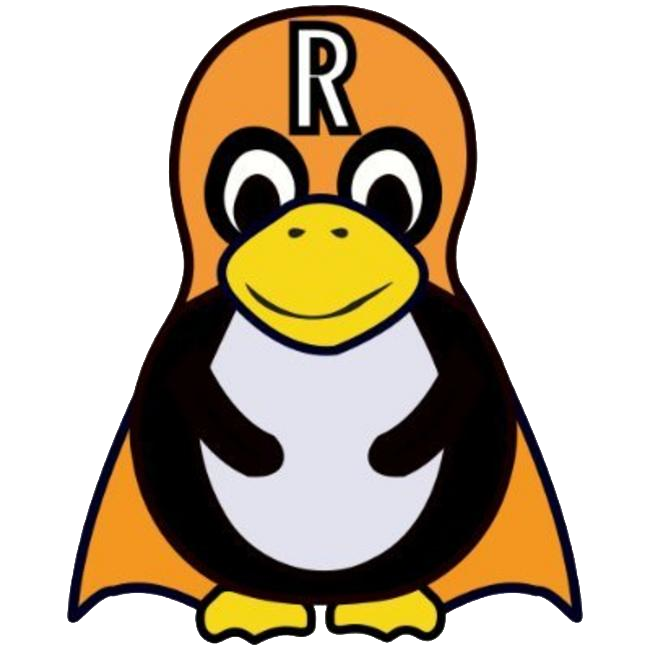
1. Installing Ventoy
How to Install Ventoy USB Creator on Fedora
Contents