Solving glibcxx_3.4.32 not found on Ubuntu
This Guide Try to Solve glibcxx_3.4.32 not found on Ubuntu GNU/Linux – Step by step Tutorial.
First, you need a GCC 13+ Setup on System.
Then in case of a Custom GCC Build you may need to Set the LD Library Path.
Finally, this Setup is valid for all the Ubuntu-based Distros like:
- Linux Mint
- Zorin OS
- Lubuntu
- Elementary OS
- Kde Neon
- Pop_OS!
- Xubuntu
- Linux Lite
- Bodhi
- Puppy
- Kubuntu
- LXLE
- Trisquel
- Voyager Ubuntu
- feren OS
- Peppermint
- Linux Ultimate Edition (You may just need to Discover what’s the Parent Release)
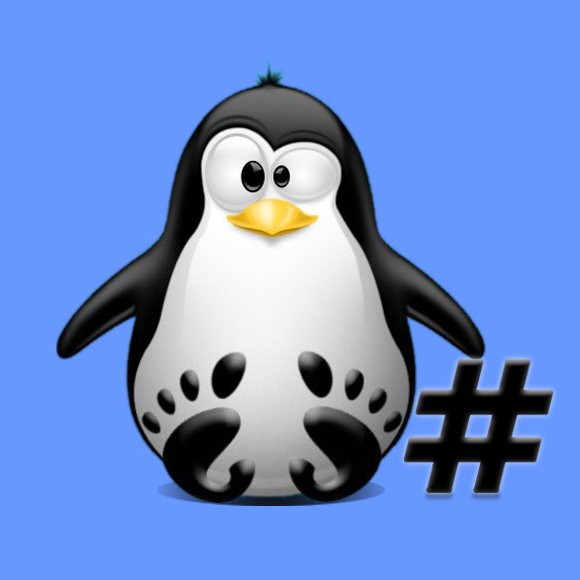
1. Checking GCC
First, to Check GCC Setup
gcc --version
You need to have a 13.x in Output.
If Not, in case see: How to Install GCC 13.x on Ubuntu.2. Setting LD Library Path
Now to Set LD Library Path on Ubuntu
This in case of a Custom GCC Setup run:echo "export LD_LIBRARY_PATH=/usr/lib:/usr/local/lib:/usr/local/lib64:/usr/lib/x86_64-linux-gnu" >> ~/.bashrc
Last, to reload it:bash
3. Searching for GLIBCXX
Finally, try to Check for Available GLIBCXX Versions
For instance with:strings /usr/local/lib64/libstdc++.so.6 | grep GLIBC
You may likely need to vary the Library Path in the above Command.