Installing
-
3. Installing Java
How to Install Java on Fedora
-
4. Installing OWASP ZAP
Now Run OWASP ZAP Installer
First, Access the Downloads location:cd ~/Downloads
Possibly to Check for the Download Location use:
ls ~/Downloads | grep ZAP
The grep Command Refine the output List showing only the entries Matching the Keyword.
Then give Execution Permissions with:chmod +x ./ZAP*.sh
And then Run the Installation Script with:
sudo ./ZAP*.sh
Then follow the Installation’s Wizard
First, Choose :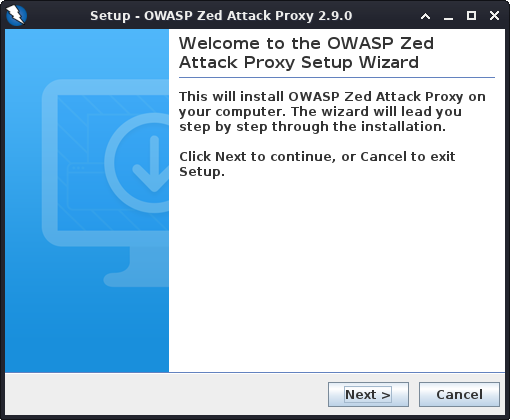
Then Agree to the License:
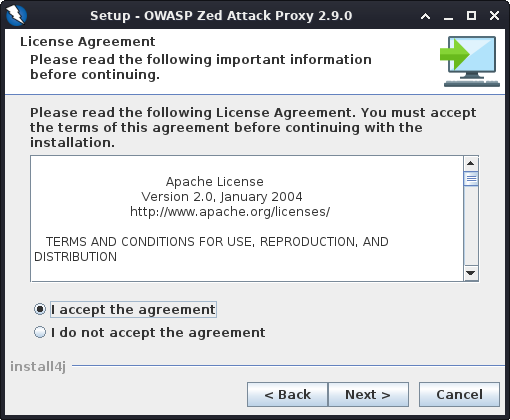
Again to Follow.
Choose the Installation Type:
(Here is Supposed a Standard Installation.)
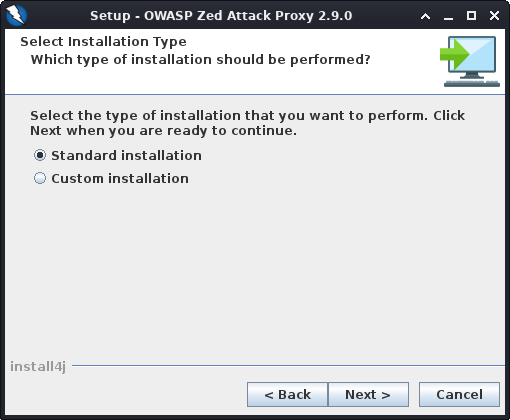
Next Confirm for Installation:
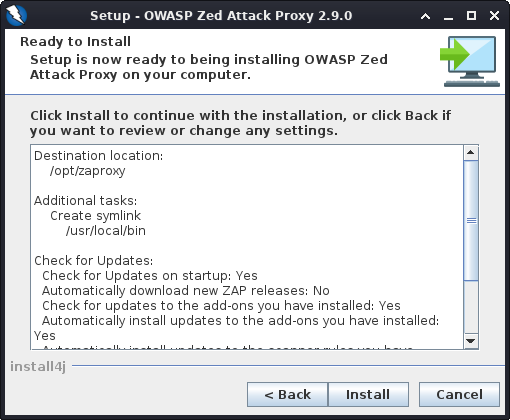
Choosing .
And in few moments the Installation is Successfully Achieved!
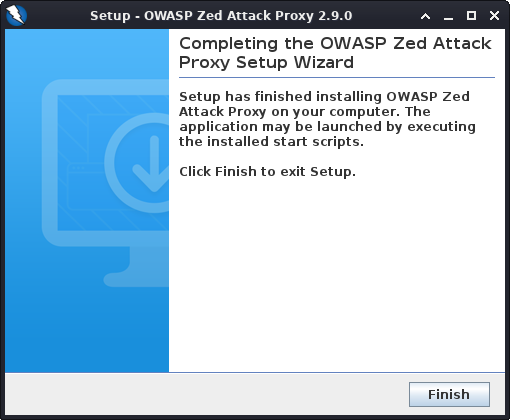
Exit with
Contents