GNU/Linux Fedora 39 Realtek rtl8188FU Wifi Driver Setup – Step-by-step Guide
How to Install Realtek rtl8188FU WiFi Driver on Fedora 39 GNU/Linux – Step by step Tutorial.
And this Realtek rtl8188FU Driver Fedora 39 Setup should be working also after a Kernel Upgrade with the Dkms integration.
Especially relevant: the supported Kernel Range may vary over time, as does the Driver itself — for up-to-date details, see the Developer Documentation.

1. Launching Shell Emulator
Open a Terminal window
(Press “Enter” to Execute Commands).In case first see: Terminal Quick Start Guide.
2. Downloading Realtek rtl8188FU Driver
Download Realtek Driver on Fedora GNU/Linux
Best to Clone it with Git!3. Extracting Realtek rtl8188FU Driver
And then Extract Driver Archive into /tmp
(Skip in case of Git Checkout)
Possibly Double-Click/Right-Click on Package and Open with Archive Manager: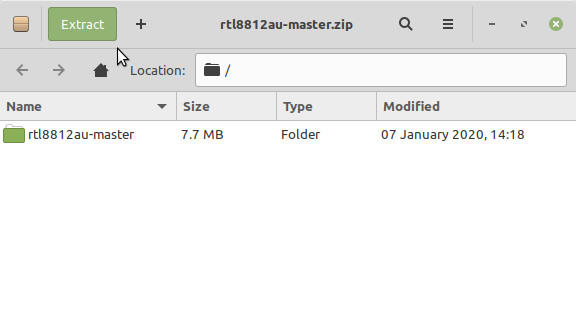 Or from Command Line:
Or from Command Line:
unzip -d /tmp/ ~/Downloads/*master.zip
Contents