Solving GRUB Menu Not Showing on Arch GNU/Linux
This Tip Try to Solve GRUB Menu Not Showing on Arch GNU/Linux – Step by step Tutorial.
And this happen because the default Configuration set a Hidden GRUB Menu.
Finally, this Setup is valid for all the Arch Linux Based Distros like:
- EndeavourOS
- Archman
- Garuda
- Arcolinux
- Bluestar
- ArchLabs
- BlackArch
- ArchBang
- Artix
- SwagArch

Fixing System
Then to Solve GRUB Menu Not Showing on Arch Linux
Edit the GRUB Configuration File with:sudo nano /etc/default/grub
And change GRUB_TIMEOUT_STYLE=menu:Finally, Ctrl+x to Save & Exit from nano Editor.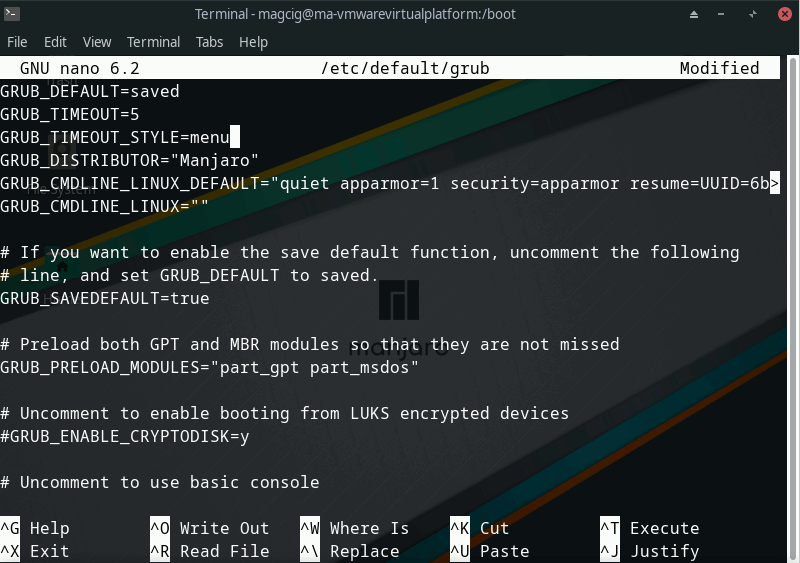
Reboot with:sudo reboot
And on System Startup hold a Key like:- On BIOS:
- On UEFI:
