RHEL-based Installing VirtualBox Extension Pack Guide
How to Download and Install VirtualBox Extension Pack on CentOS GNU/Linux desktop – Step by step Tutorial.
And VirtualBox Extension Pack is a complemental Package to the VirtualBox base package which is installed on the Host.
The Extension Pack has a different License (closed-source) and adds certain features, for instance USB2/USB3 support and support for RDP.
Finally, this Setup is Valid also for All the others RHEL Based Distros like:
- Red Hat Enterprise Linux
- Oracle Enterprise Linux
- Rocky Linux
- AlmaLinux
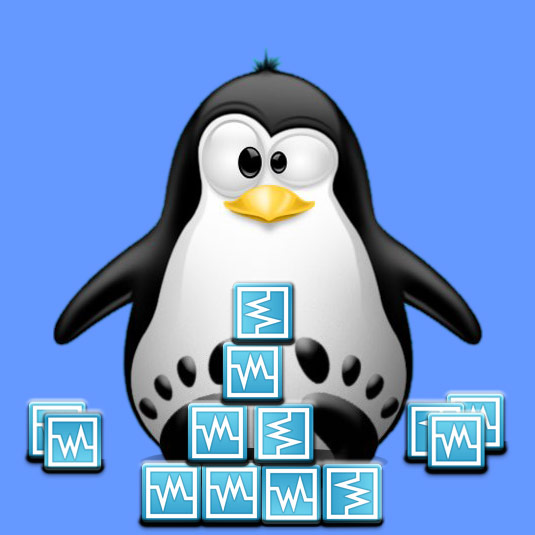
1. Downloading VirtualBox Extension Pack
Download VirtualBox Extension Pack for CentOS GNU/Linux
Possibly, on Firefox Prompt Choose “Save File”:
2. Accessing Target
Now Launch File Manager
And access the Downloads Folder.3. Installing VirtualBox Extension Pack
Then to Set up VirtualBox Extension Pack on CentOS
Simply Double-Click on the Package on the File Manager:Confirm with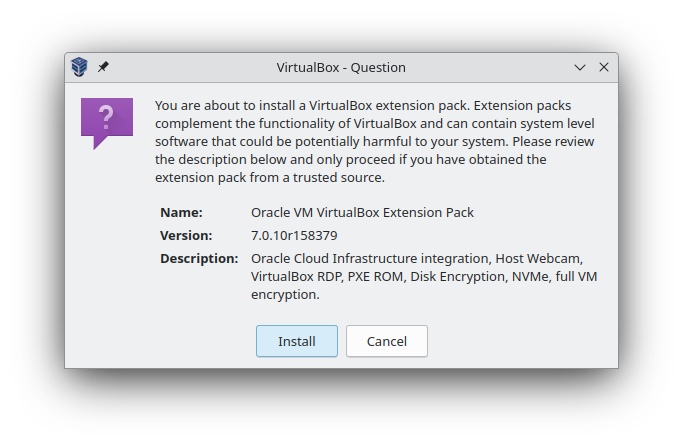
And next accept the License Agreement: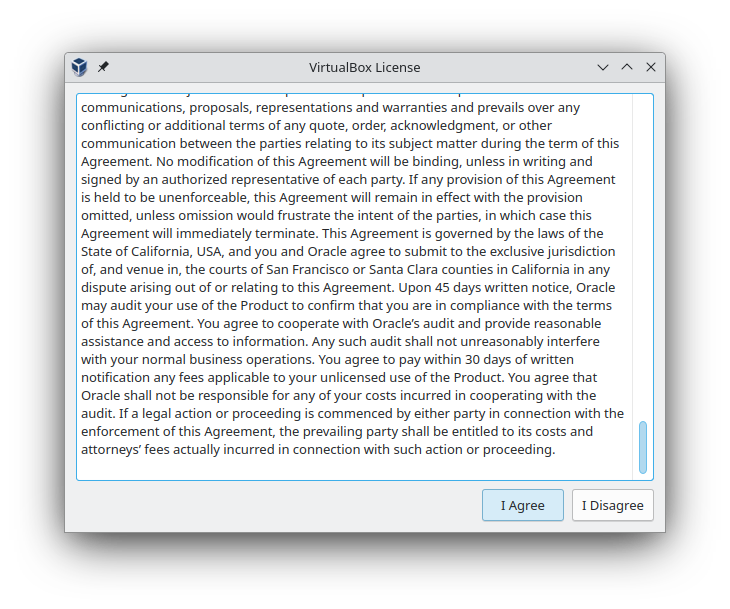
4. Checking VirtualBox Extension Pack Setup
Finally, to Check VirtualBox Extension Pack Setup Choose Tools on Top-Right corner:
And in case of “Can’t Enumerate Host Usb Devices” Issue, see: How to Enable USB Devices Connection.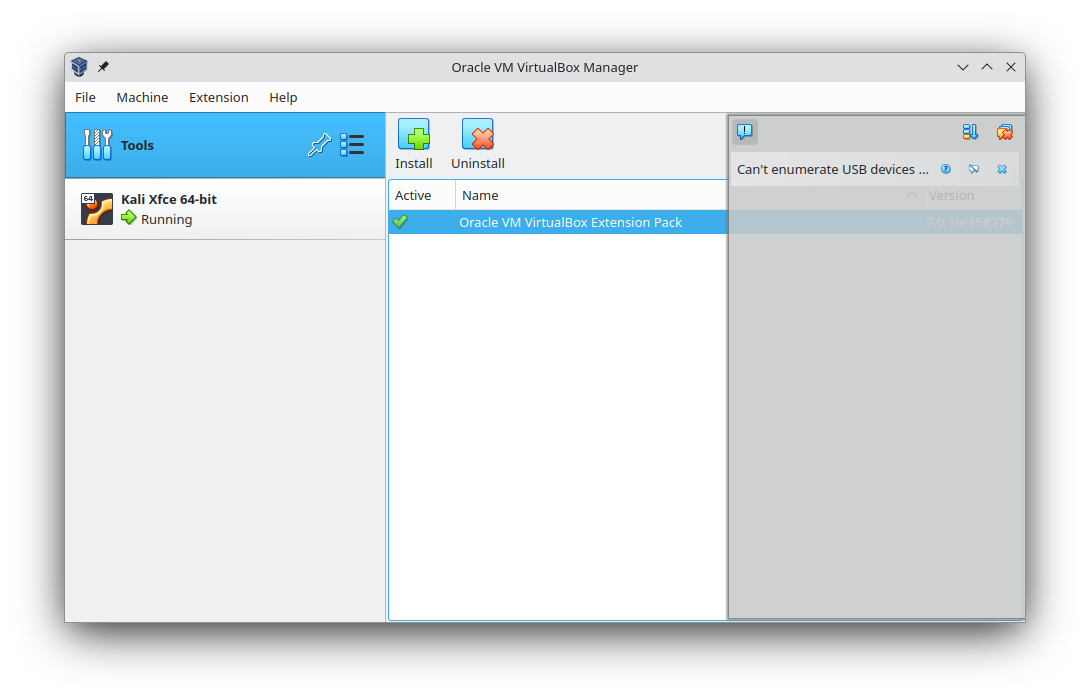
I’m Truly Happy if This Guide Helped You Get Started with VirtualBox Extension Pack on CentOS!