GNU/Linux Fedora 39 Installing Spring Tool Suite – Step by step Guide
How to Install Spring Tool Suite IDE on Fedora 39 GNU/Linux desktop – Step by step Tutorial.
And the Spring Tool Suite for Fedora 39 provides the Best Eclipse-powered development environment for building Spring-powered Enterprise Applications. STS supplies tools for all of the latest enterprise Java and Spring, and comes on top of the latest Eclipse releases.
So we Proceed Here to a System Wide Installation because Have Proven to be More Fruitful in Evading Eventual Maven Builds Issues. But If you Do Not Dispose of SuperUser Access Simply Try Instead, with a Local One…
Finally, the Article Include the Basic Screenshots of the Process Visualization and Getting Started Easier and More Pleasant.
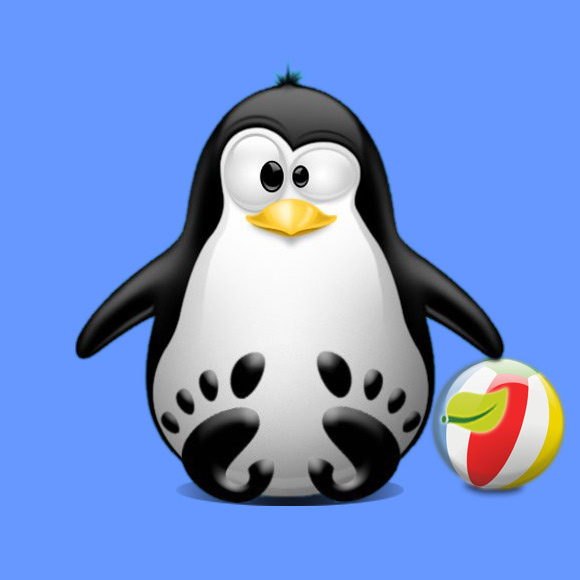
1. Terminal Quick Start
How to Quick Start with Command Line on Fedora
2. Downloading STS
Download Spring Tools for Eclipse
Grab the Linux 64-bit Release.3. Extracting STS
Then Extract Archive into /tmp.
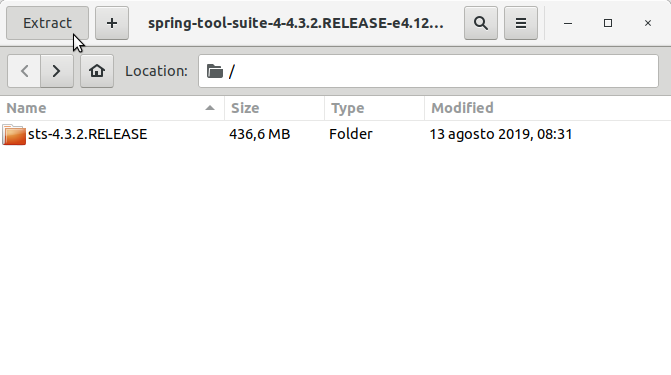 Or from Command Line:
Or from Command Line:
tar xvzf ~/Downloads/spring-tool*.tar.gz -c /tmp/
Contents