Installing
-
2. Installing Awesome Window Manager
Installing Awesome Window Manager.
sudo dnf install awesome
Authenticate with the User Admin Pass.
If Got “User is Not in Sudoers file” then see: How to Enable sudo. -
3. Switching to Awesome Window Manager
Log-Out to Log-In into the Awesome Window Manager.
Switch the desktop Session to Awesome on Login
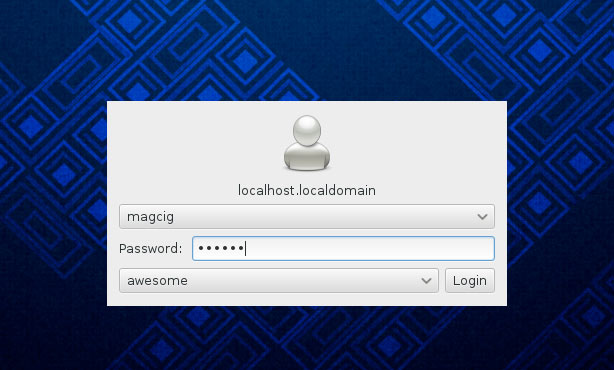
-
4. Awesome Window Manager Getting Started
Awesome Window Manager Quick Start with Initial SetUp
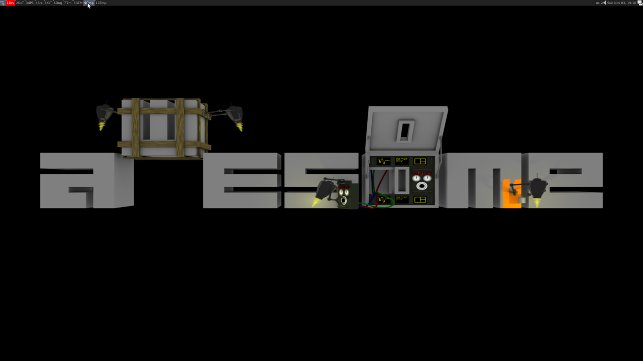
Contents