GNU/Linux Mageia Installing OWASP ZAP – Step by step Guide
Install and Getting Started with OWASP ZAP in Mageia GNU/Linux desktop – Step by step Tutorial.
And OWASP Zed Attack Proxy for Mageia Linux is one of the World’s most Popular Free Security Tools and is actively Maintained by a dedicated International Team of Volunteers.
The Open Worldwide Application Security Project (OWASP) is a Nonprofit Foundation dedicated to improving Software Security.
It operates under an “Open Community” Model, which means that anyone can participate in and contribute to OWASP-related Online Chats, Projects, and more.
Moreover, this guide includes detailed instructions about to Getting Started with OWASP ZAP on Mageia.
Finally, this Setup is Valid also for All the others Mageia like Distros as:
- OpenMandriva
- ROSA

1. Launching Terminal
First, open a Terminal Shell emulator window
(Press “Enter” to Execute Commands).In case first see: Terminal QuickStart Guide.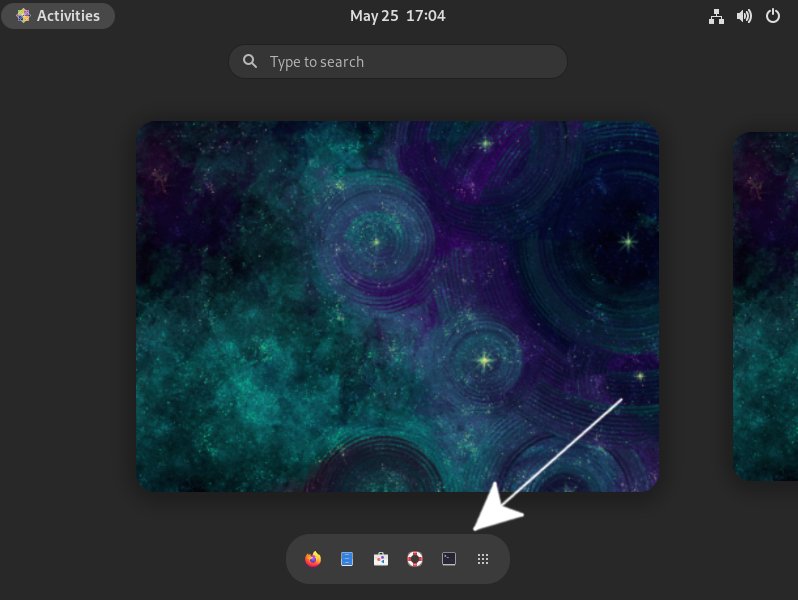
2. Installing Java
How to Install Java in Mageia
Contents