Setting Up
-
2. Enabling Rpm Fusion
How to Install Rpm Fusion on Fedora GNU/Linux
-
3. Enabling Fedy Repo
Then to Add Fedy Repository on Fedora
Simply play:sudo dnf copr enable kwizart/fedy
-
4. Installing Fedy
Then to Install Fedy on Fedora
Run:sudo dnf install fedy
-
5. Launching Fedy
Finally, Launch & Enjoy Fedy
Now, to Start from Shell simply:fedy
And to List All available stuff:
fedy -l
And to Install a Plugin (Software):
fedy -a [Software]
So for Instance to Install the Multimedia Codecs:
fedy -a codecs
Finally, to Remove a Plugin use the -r Flag like:
fedy -r [Software]
Or Make Use of the desktop Launcher:
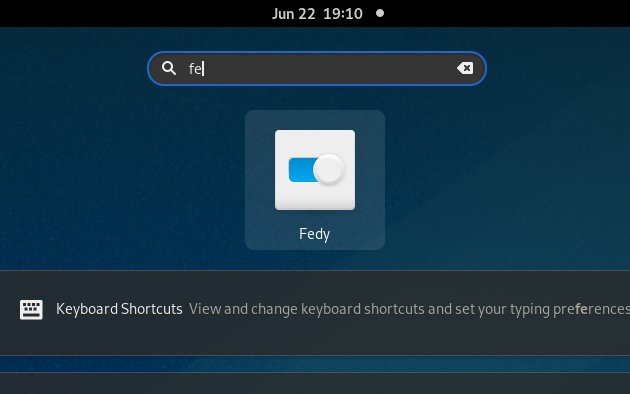
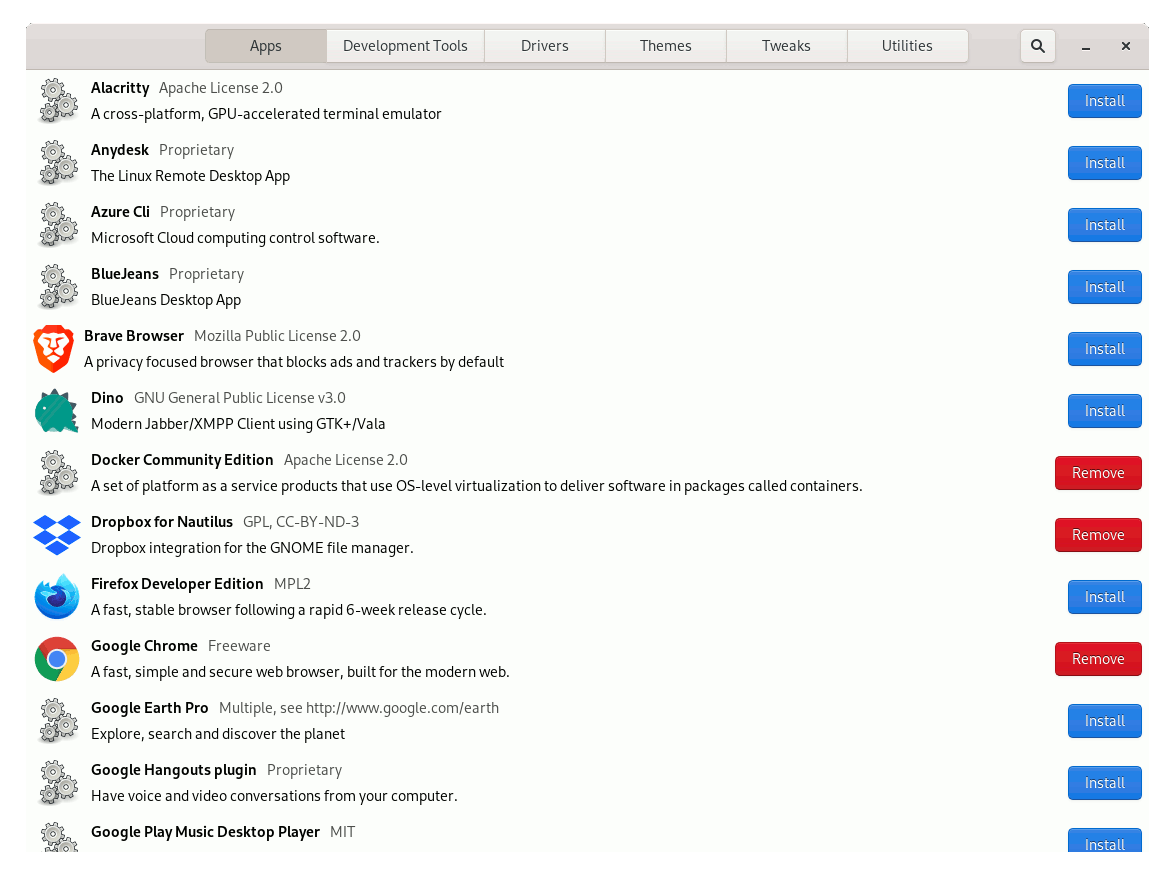
So Now I’m truly Happy if My Guide could Help you to Quick Start with Fedy on Fedora 39!
Contents