GNU/Linux Fedora 39 Installing 4K Video Downloader – Step by step Guide
How to Download and Install 4K Video Downloader on Fedora 39 GNU/Linux desktop – Step by step Tutorial.
And with 4K Video Downloader for Fedora 39 support all popular Video Sites like YouTube, Vimeo, TikTok, SoundCloud, Flickr, Facebook, Instagram, DailyMotion, Likee and Tumblr. Again also the streams from Twitch and YouTube Gaming.
Finally, more about the 4K Video Downloader Features:
- Video Downloads: 4K Video Downloader enables users to download videos from popular video-sharing platforms such as YouTube, Vimeo, Facebook, Dailymotion, and more. It supports downloading videos in various resolutions, including 4K, 1080p, 720p, and lower resolutions, depending on the available options for the video.
- Playlist and Channel Downloads: In addition to single videos, 4K Video Downloader allows users to download entire playlists, channels, or user-generated content collections from supported platforms. Users can download all videos in a playlist or channel with just a few clicks, saving time and effort.
- Subtitle Extraction: 4K Video Downloader can extract subtitles or closed captions from downloaded videos in various languages. Users have the option to download subtitles along with the video or separately in SRT format for later use.
- High Quality: As the name suggests, 4K Video Downloader is known for its ability to download videos in high quality, including 4K resolution when available. Users can choose the desired video quality and format before initiating the download process.
- Cross-Platform Compatibility: 4K Video Downloader is available for multiple operating systems, including Windows, macOS, and Linux, making it accessible to users on different platforms. This cross-platform compatibility ensures that users can download videos regardless of their operating system.
- Simple and Intuitive Interface: 4K Video Downloader features a simple and intuitive interface that makes it easy for users to download videos with minimal effort. Users can paste the video URL into the application, select the desired options, and start the download process with just a few clicks.
- Bulk Downloads: 4K Video Downloader supports batch downloading, allowing users to download multiple videos simultaneously. This feature is particularly useful when downloading entire playlists or channels, as it saves time and reduces manual effort.
- Updates and Support: 4K Video Downloader is regularly updated with new features, improvements, and bug fixes to ensure compatibility with changes on online video platforms. Users can access technical support and assistance through the official website, documentation, and community forums.

1. Launching Terminal
Open a Shell Session
(Press “Enter” to Execute Commands)
In case first see: Terminal QuickStart Guide.
2. Downloading 4K Video Downloader
Download 4K Video Downloader for Fedora GNU/Linux
Grab the Portable Ubuntu Release.
Possibly, on Firefox Prompt Choose “Save File”:
3. Extracting 4K Video Downloader
Then to Extract 4K Video Downloader on Fedora
(This is a Portable release and so is intended to run on Terminal accessing it.)
Possibly Double-click/Right-click to Open with Archive Manager extract it into the Home Folder:But if you are in Trouble to Find it Out on Terminal See: How to Access Downloads Folder from Browser.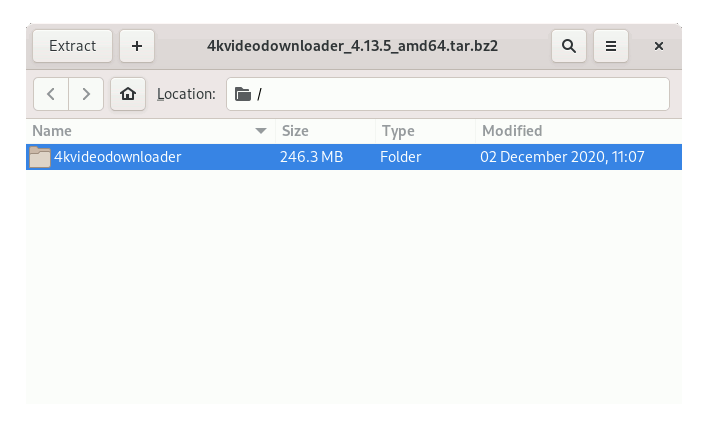
Contents