Installing
[ad_slider autoplay=”true” interval=”8″ count=”5″]
-
4. Installing FreeFileSync
Next Relocate FreeFileSync
To Switch contents do:sudo mv /tmp/FreeFileSync* /opt/FreeFileSync
And thn Set the SuperUser as Owner with:
sudo chown -R root:root /opt/FreeFileSync
-
5. Making Symlink
Again Make a SymLink for Easy Launching
Run on Shell:sudo ln -s /opt/FreeFileSync/FreeFileSync /usr/local/bin/FreeFileSync
-
6. Launching FreeFileSync
Finally, Launch & Enjoy FreeFileSync ;)
From Shell with:FreeFileSync
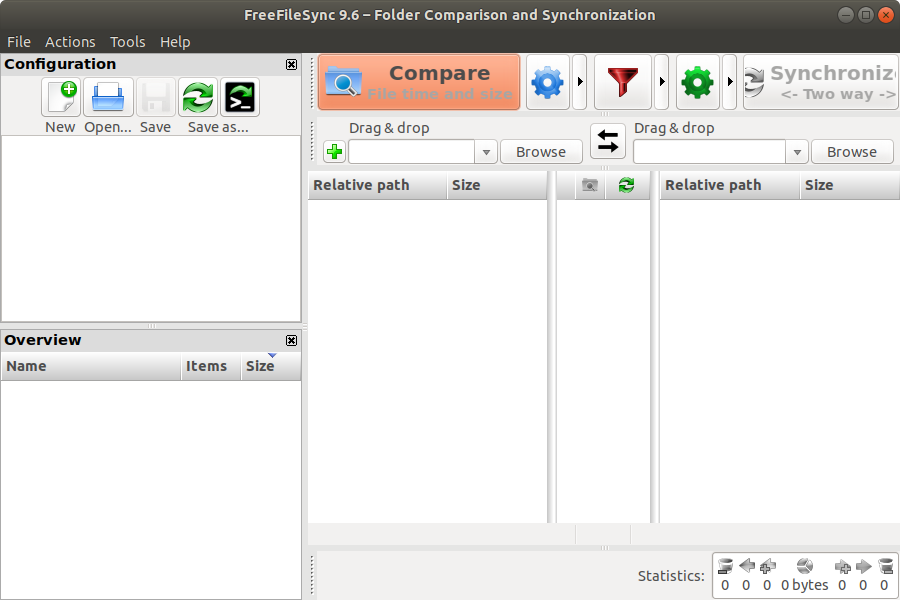
Create a Custom App Launcher on Menu.
How Launcher for Menu[ad_slider autoplay=”true” interval=”8″ count=”5″] -
7. FreeFileSync Getting Started
How to Getting Started with FreeFileSync Software
FreeFileSync Quick Start Guide[ad_slider autoplay=”true” interval=”8″ count=”5″]
So Now I’m truly Happy if My Guide could Help you to Install FreeFileSync on Fedora 39!
Contents