Installing
-
3. Installing SmartSVN
Then to Install SmartSVN for Fedora
So first, Extract the Archive into Target directory with:sudo tar xvzf ~/Downloads/smartsvn*.tar.gz -C /opt/
Now for ease Rename the folder as:
sudo mv /opt/smartsvn* /opt/smartsvn
Again Set the SuperUser as Owner:
sudo chown -R root:root /opt/smartsvn
Finally, amend the User’s Path:
echo 'export PATH=$PATH:/opt/smartsvn' >> ~/.bashrc
To Reload it simply run:
bash
-
4. Launching SmartSVN
Finally, Launch & Enjoy SmartSVN
From Shell simply with:smartsvn
How to Create App Launcher on Main Menu.

-
5. SmartSVN Getting Started Guide
Getting Started with SmartSVN for Fedora GNU/Linux
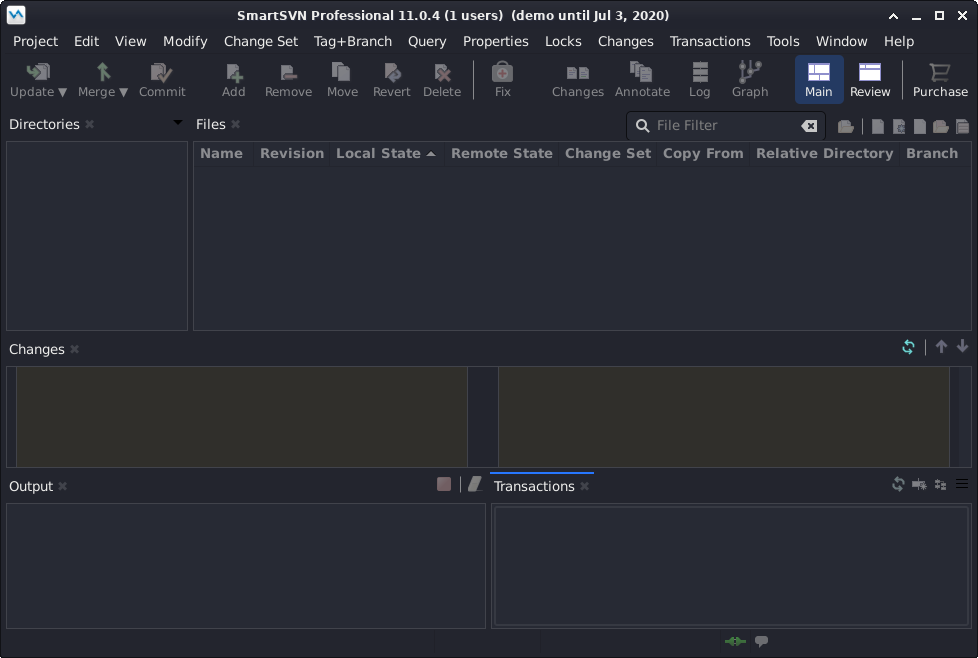
So Now I’m truly Happy if My Guide could Help you to Quick Start with SmartSVN on Fedora 39!
Contents