How to Install
-
2. Installing Dependencies
Then to Install Required Software
Run:sudo dnf install curl gnupg2
Authenticate with the User Admin Pass.
If Got “User is Not in Sudoers file” then see: How to Enable sudo. -
3. Installing Scala
Then to Install Scala on Fedora
Simply run:curl -fL "https://github.com/coursier/launchers/raw/master/cs-x86_64-pc-linux.gz" | gzip -d > cs
In a little while the Setup is achieved.
Amend the User’Path with:echo "export PATH=$PATH:$HOME/.local/share/coursier/bin" >> ~/.bashrc
Now to reload it:
bash
Last, Check the Scala Installation:
scala -version
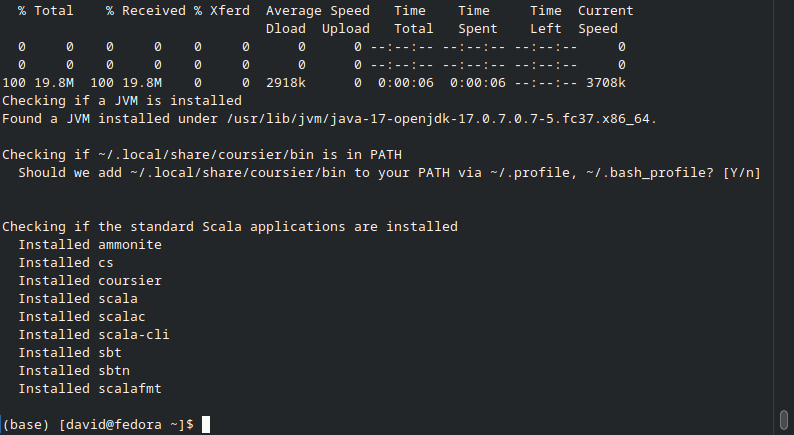
-
4. Installing Sbt
How to Install Scala Build Tool on Fedora
Contents