How to Get Started
-
3. Setting Podman
Now to Start Podman Service
Add the cgroups Service:sudo rc-update add cni-dhcp default
And then Start it:
sudo rc-service cni-dhcp start
In case of Issue, then try with a Reboot:
sudo reboot
For further Insight see the Official Documentation.
-
4. Testing Podman
Testing Podman Installation
Simply Run:podman run --rm hello-world
Then Podman will Pull the Repo and Greets you with:
Hello Podman World! :)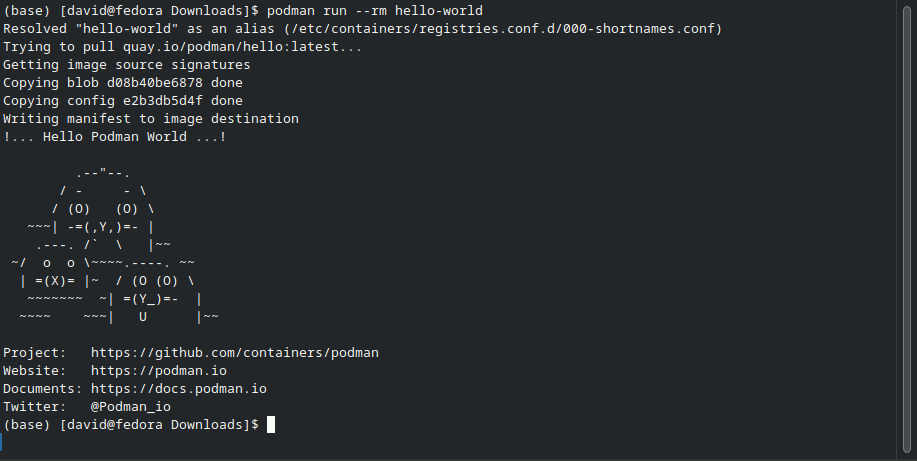
-
5. Podman Getting Started Guide
How to Getting Started with Podman & Docker Containers
Quick Start Podman Containers Guide
Contents