Setting Up
-
2. Listing Intel Wifi Firmware
First, to List Installed Intel Wi-fi Firmware
Simply run:sudo yum list iwl*-firmware
And if your Device is Not Included then follow to Download and Setup it Manually.
-
3. Downloading Intel Wifi Firmware
Download Intel Wi-fi Devices Firmware for Fedora GNU/Linux
Possibly, on Firefox Prompt Choose “Save File”:

For the latest Models you should take care of the minimum supported Kernel Version:
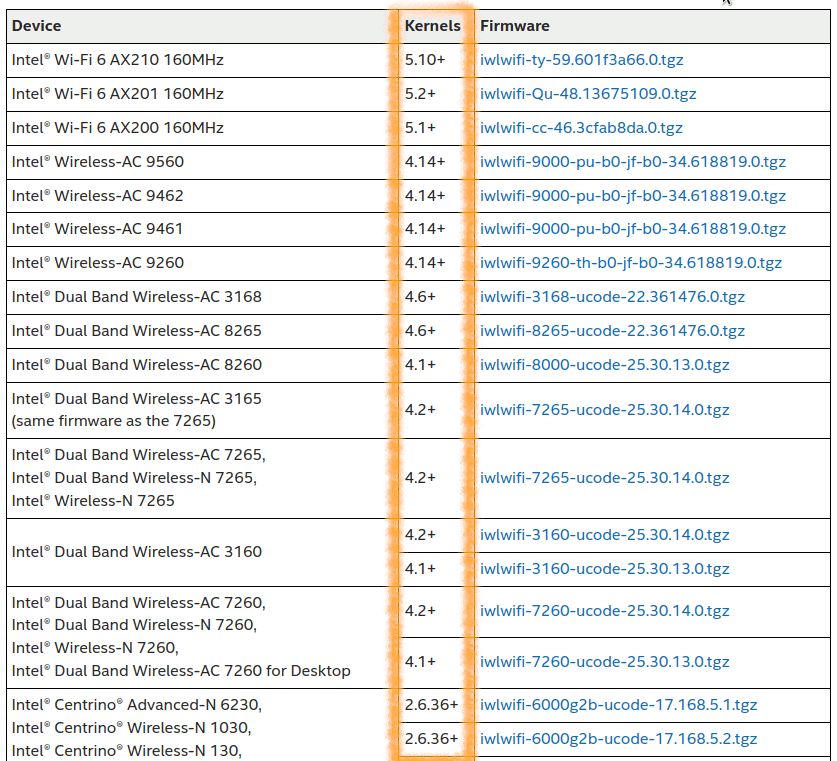
Possibly to Check your current one run:
uname -a
Finally, then you may be interested to the Change/Upgrade Kernel Guide.
-
4. Setting Up Intel Wifi Firmware
Then to Switch Intel Wi-fi Firmware into Target Directory
First, Extract it into the /tmp Directory with:sudo tar xvzf ~/Downloads/iwlwifi*.tgz -C /tmp/
(But if you are in Trouble to Find the Location on Terminal then See: How to Access Downloads Folder from Browser.)
And then Switch the File into the Target with:sudo mv /tmp/iwlwifi*/*.ucode /lib/firmware/
To achieve the Setup now follow instructions about: How to Update Initramfs!
Finally, to reboot play:sudo reboot
Contents