GNU/Linux WildFly War App Deployment Getting Started Guide
[ad_slider autoplay=”true” interval=”8″ count=”5″]The Tutorial Shows you Step-by-step How to Get Started with WAR App Deployment in WildFly Java JEE Application Server on GNU/Linux – Step by step Tutorial.
And WildFly is a flexible, lightweight, managed Application Runtime that helps you build amazing Java Apps.
WildFly App Server main Features:
- Unparalled Speed: Fast Startup. Ultimate Web Performance & Scalability.
- Exceptionally Lightweight: Memory Diet. Slimable / Customizable Runtime.
- Powerful Administration: Unified Configuration & Management. Domain & Standalone Management.
- Supports Latest Standards and Technology: Java Jakarta EE. Modern Web.
- Modular Java: No more jare hell! Fast Linking & Concurrent Loading
- Easily Testable: Arquillian. Smarter Development.
Finally, this guide includes detailed instructions about to How to Get Started with WildFly and Link to War Sample Download.

1. WildFly Getting Started Guide
Getting Started with WildFly on GNU/Linux
WildFly Quick Start Guide[ad_slider autoplay=”true” interval=”8″ count=”5″]2. Downloading WAR App
If needed Download Sample App WAR Archive
Simply with:wget https://jitpack.io/com/github/WASdev/sample.servlet/2.1.0/sample.servlet-2.1.0.war
3. Setting Permissions
Give Execution Permission
First, access the Download location by default with:cd ~/Downloads
To Check it’s there List the contents with:ls . | grep sample
The grep Command refine the output List showing only the Entries matching the Keyword.
But if you are in Trouble to Find it out on Terminal then See: How to Access Downloads Folder from Browser.
And then run:chmod +x sample.servlet*war
4. Deploying WAR App
Now to Deploy it you have 2 Choices
-
Using the Command Line
Just switch it into the Target:sudo mv sample.servlet*war $JBOSS_HOME/standalone/deployments
Again as for Documentation on the README File:sudo touch $AS/standalone/deployments/example.war.dodeploy
After the Hello World Sample Should be Successfully Deployed to: 127.0.0.1:8080/sample.servlet-2.1.0/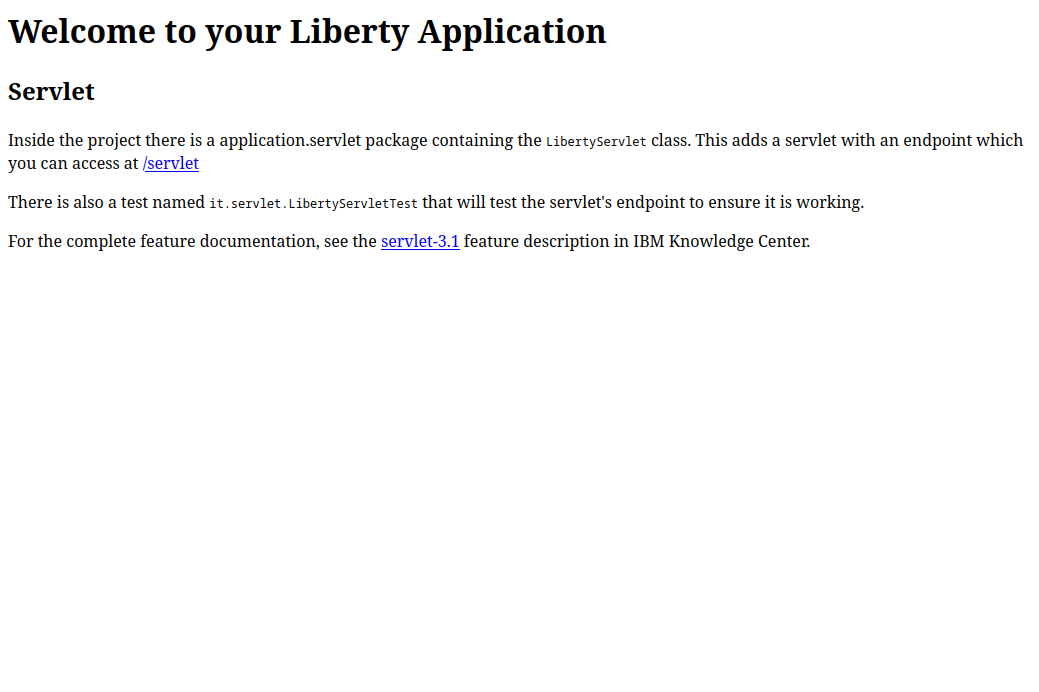 The Sample Hello-World Example Include a Servlet and a JSP Page.
The Sample Hello-World Example Include a Servlet and a JSP Page.
-
By WildFly Administration WebUI on Browser
On Localhost go to: 127.0.0.1:9990
And Login with your New Credentials!In case to Enable Admin Login see the linked Getting Started Guide.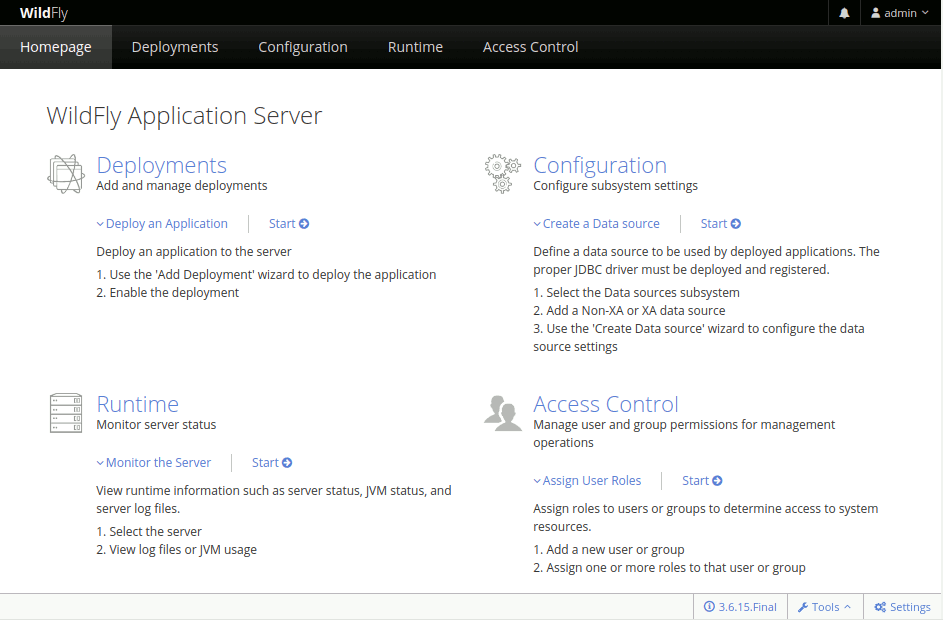
Then choose the Deployments Tab
And the again “Upload Deployment“: Next Browse or Drop in your WAR Archive:
Then you are able to Manage the File Name and also a Custom Runtime Name Url:
Next Browse or Drop in your WAR Archive:
Then you are able to Manage the File Name and also a Custom Runtime Name Url:

Then Simply Browse for the .war to Deploy on WildFly Domain… 127.0.0.1:8080/sample/
-