GNU/Linux Debian Installing Huion Driver Guide
How to Download and Install Huion Tablet Driver and Software on Debian GNU/Linux desktop – Step by step Tutorial.
And with the Huion Driver you can manage the Pen Press Key, Mode Selection, Pressure Sensitivity adjustment, and Pressure Test.
Moreover, it dispose of Working Area Settings and Device Information, Backup Settings, General Settings.
The Huion Driver Setup is easily and quickly achieved by the Deb Package Installation.
Finally, this Setup is valid for all the Debian-based Distros like:
- Kali
- MX Linux
- Deepin
- Parrot
- antiX
- SparkyLinux
- Q4OS
- Vanilla OS
- Netrunner
- Voyager Debian
- MakuluLinux
- Elive
- LMDE
- Devuan (You may just need to Discover what’s the Parent Release)
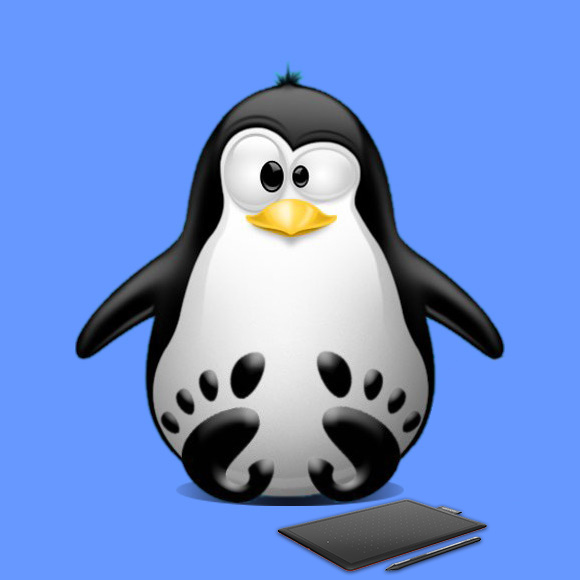
1. Terminal Getting Started Guide
How to Quick Start with Command Line on Debian GNU/Linux:
First Update the Apt Repo Sources with:
sudo apt update
Authenticate with the User Admin Pass.
If Got “User is Not in Sudoers file” then see: How to Enable sudo.
Contents