How to Edit Grub Menu
-
2. Launching GRUB Customizer
Finally, Launch & Enjoy GRUB Customizer.

Or from Shell with:
grub-customizer
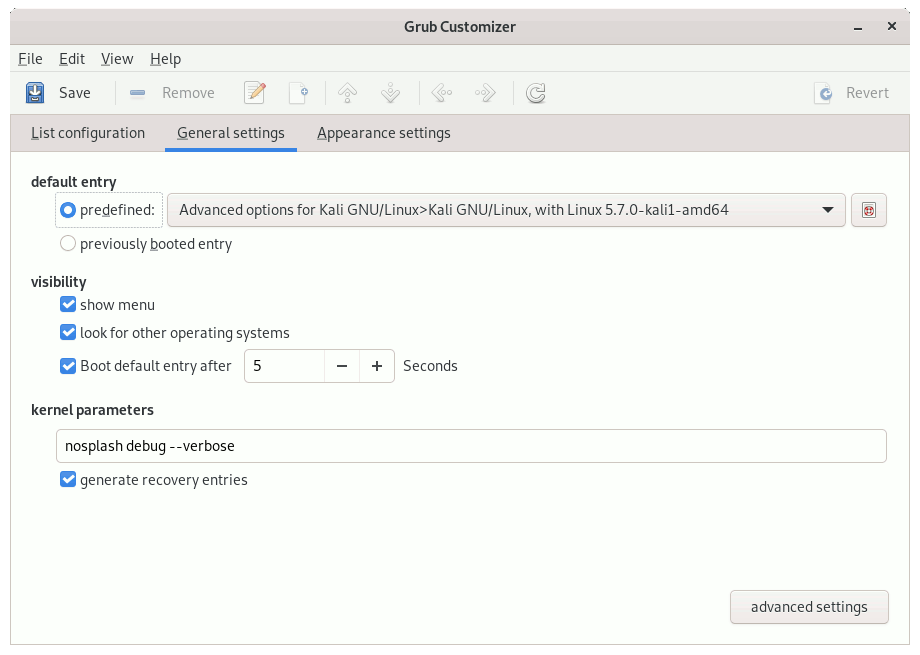
-
3. Editing GRUB Menu Entry
So now to Edit GRUB Menu Entry
Choose it and the Select the Icon on the Top Bar:
Next you can Customize the Command:

Last, Save the New Configuration:

Last, to load the New Setup Reboot, on CLI with:
sudo reboot
Contents