GNU/Linux Mint Installing Lutris – Step by step Guide
How to Install Lutris on Mint 20.x Ulyana/Ulyssa/Uma/Una GNU/Linux desktop – Step by step Tutorial.
And Lutris for Linux Mint 20 is a Gaming Client that gives you access to all your Video Games except for the current Console generation.
So can, in a single interface, run any Game from your childhood memories to the current Multiplayer Games.
Because Lutris allows you to Install & Play Games purchased on a variety of different Game Stores such as Steam, GOG, Epic, Humble Bundle, Battle.net etc.
Especially relevant: it is strongly encouraged to have Wine installed from your Operating System’s Package Manager.
Finally, this guide includes detailed instructions on Getting Started with Lutris on Mint.
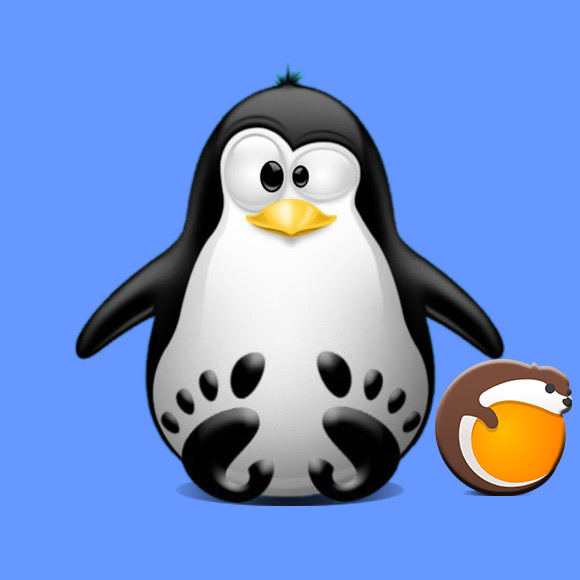
1. Terminal Getting Started Guide
How to Quick Start with Command Line on Mint GNU/Linux:
Contents