Installing .NET 4.7
-
3. Downloading .NET 4.7 Framework
Download Microsoft NET 4.7 Offline Installer
-
4. Running .NET 4.7 Framework Installer
Then Run NET 4.7 Offline Installer
First, Access the Target:cd && cd Downloads
To Verify it is there List the Directory Contents with:
ls . | grep NDP47
(But if you are in Trouble to Find the Location on Terminal then See: How to Access Downloads Folder from Browser.)
And Launch the Executable:wine ./NDP47*.exe
-
5. Installing .NET 4.7 Framework
Finally, Confirm NET 4.7 Installation
In case Ignore Warning and Continue: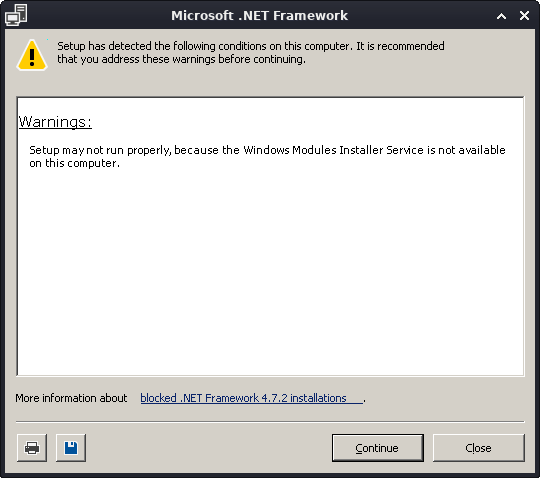
Then Accept the License:
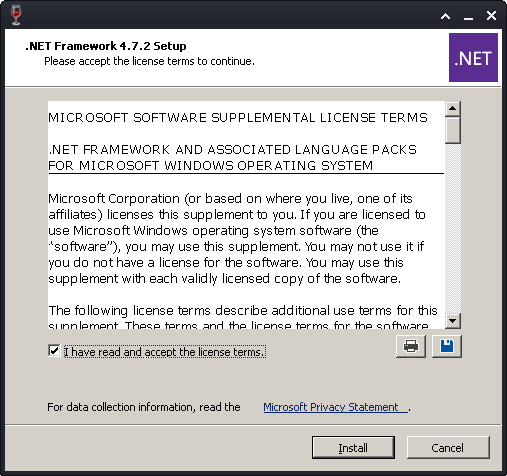
And Confirm for Installation:
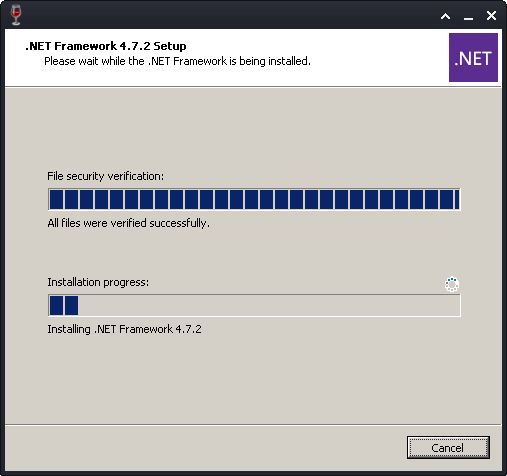
And in a Few Time NET 4.7 Framework should be Successfully Installed into Fedora!
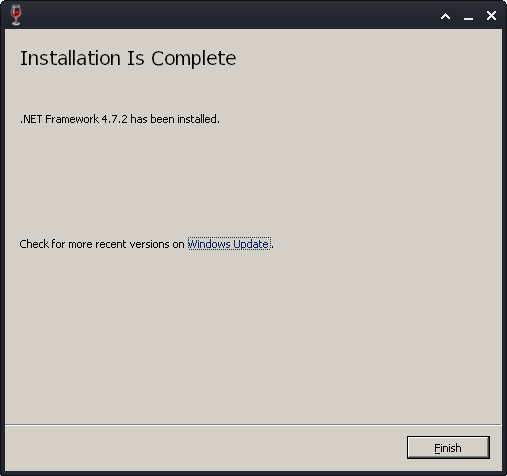
So Now I’m truly Happy if My Guide could Help you to Install NET 4.7 Framework on Fedora 37!
Contents