Installing
-
2. Downloading Opera
Download Latest Opera Web Browser for Linux
-
3. Installing Opera
Then to Install Opera Web Browser
First, Setup GDebi Package Installer:sudo apt install gdebi gdebi-core
If Got “User is Not in Sudoers file” then see: How to Enable sudo
Then Access the Target:cd $HOME/Downloads/
To List the directory contents and Verify the file is there:
ls . | grep opera
Finally, simply run:
sudo apt install ./opera*.deb
GDebi will Provide Automatically to Manage and Install Dependencies :)
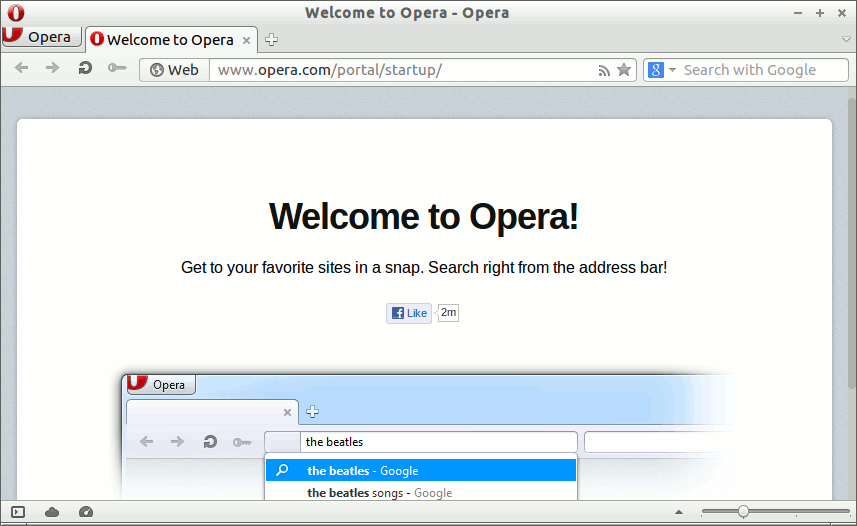
Contents