GNU/Linux Debian Bookworm Installing Roblox Studio – QuickStart Guide
Hi! This tutorial will guide you step-by-step on How to Install Roblox Studio in Debian Bookworm 12 GNU/Linux Desktop.
And Roblox is a online Game Platform and Game Creation System developed by Roblox Corporation.
Roblox Studio is the All-in-one tool for Building, Scripting, and Testing Games in Roblox.
Vinegar is an open-source, configurable, fast bootstrapper for running Roblox Studio on Linux.
Moreover, guide includes detailed instructions about to Getting-Started with Roblox Studio Dev on Debian.
Finally, this Setup is Valid for All the Debian-based Distros like:
- Kali
- MX Linux
- Deepin
- Parrot
- antiX
- SparkyLinux
- Q4OS
- Vanilla OS
- Netrunner
- Voyager Debian
- MakuluLinux
- Elive
- LMDE
- Devuan (You may just need to Discover what’s the Parent Release)
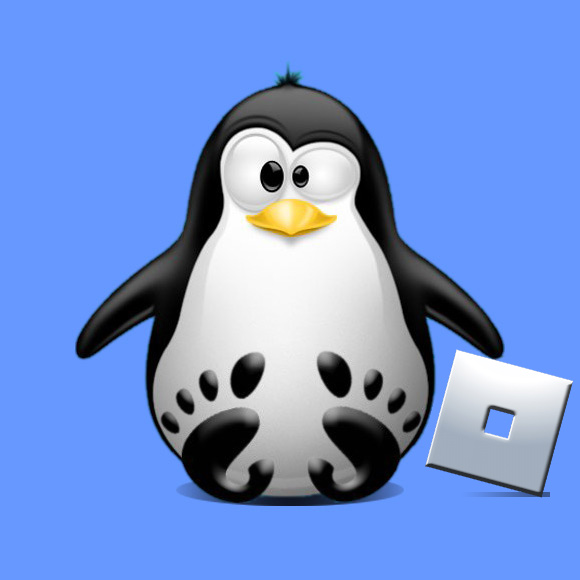
1. Terminal Getting-Started Guide
How to Quick Start with Command Line on Debian GNU/Linux
First Update the Apt Repo Sources with:
sudo apt update
Authenticate with the User Admin Pass.
If Got “User is Not in Sudoers file” then see: How to Enable sudo.
Contents