How to Get Started
4. Launching Roblox Studio
Finally, Launch & Enjoy Roblox Studio on Mint 21
First, Start Grapejuice: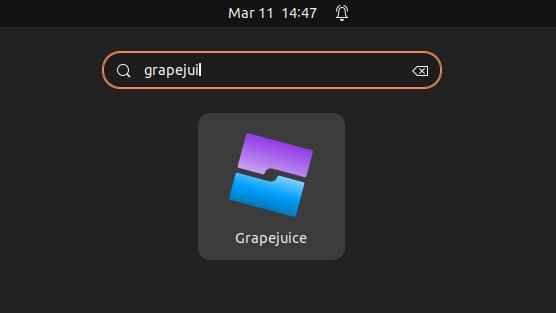
Then choose “Open Studio” to Start the Installer:
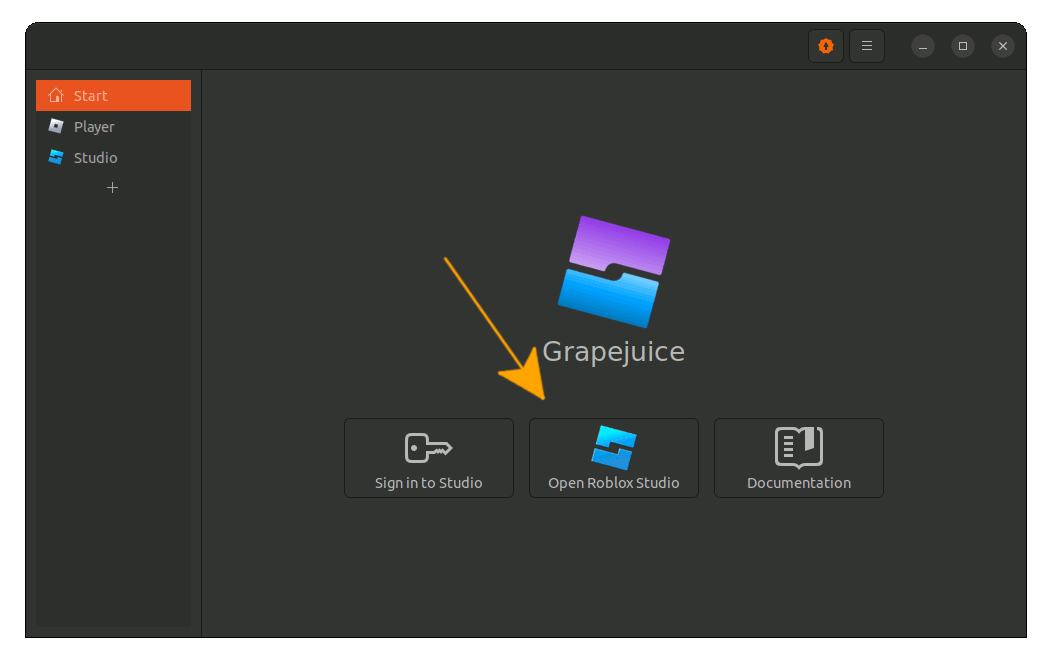
Then wait until the Roblox Setup is achieved:
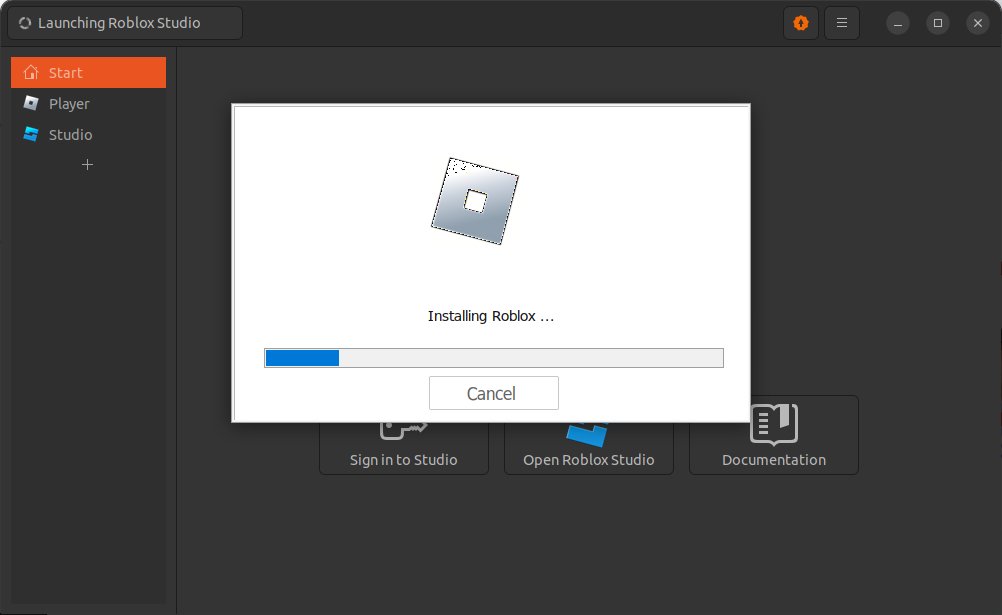
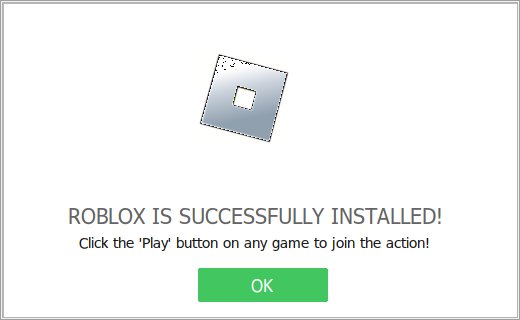
Next the Roblox Studio Installer Pop-up to follow with the Installation:
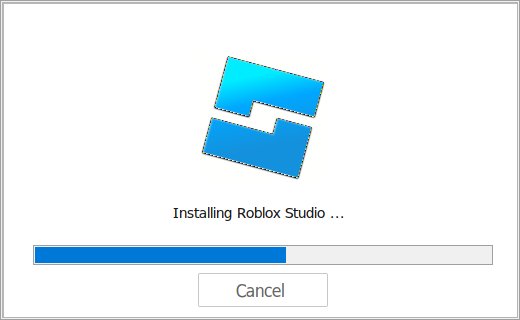
After the Installation is achieved, the Program is automatically started:

Login with your Roblox Account Credentials:
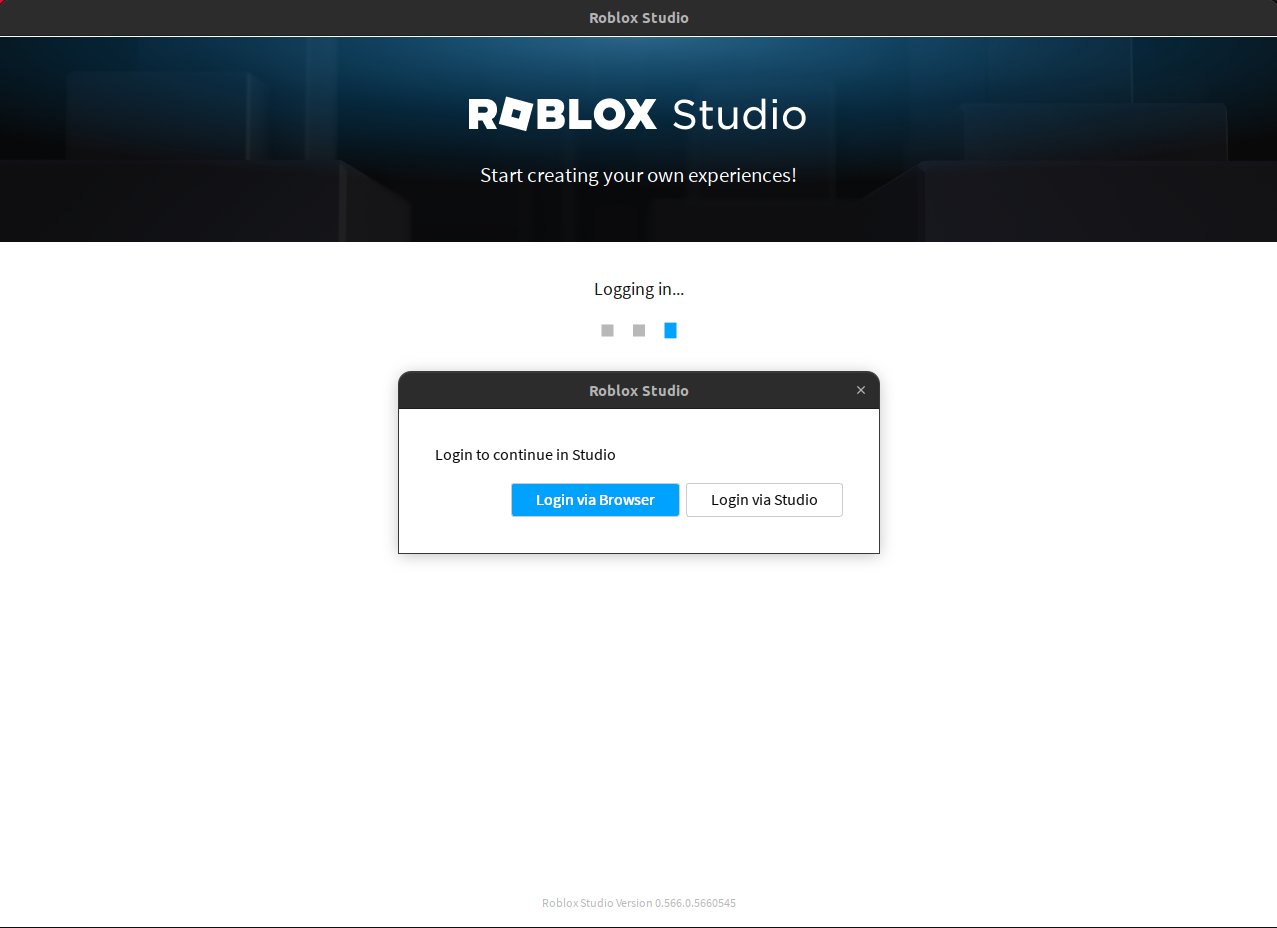
And Happy ROBLOX! ;)
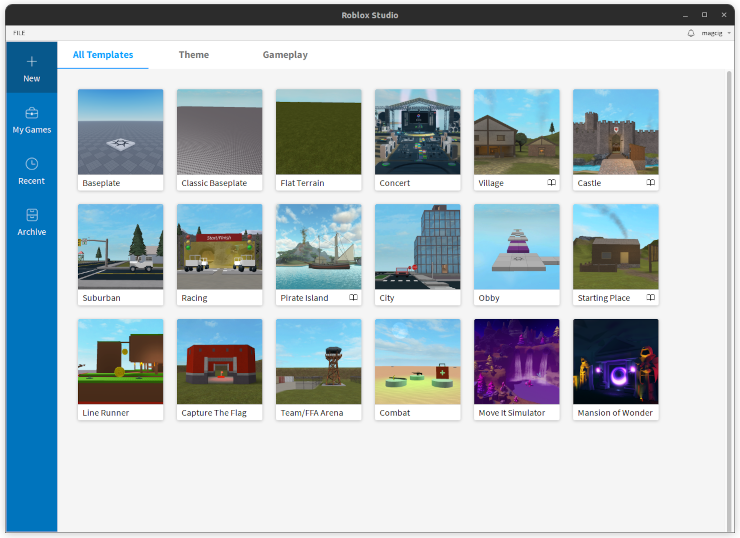
5. Roblox Studio Getting-Started Guide
Getting-Started with Roblox Studio on GNU/Linux