GNU/Linux Ubuntu 24.04: Installing Realtek Wi-Fi Driver – Step-by-Step Guide
This tutorial provides a step-by-step guide on how to install the Realtek WiFi driver on Ubuntu 24.04 Noble LTS GNU/Linux.
This Install Realtek WiFi Driver Ubuntu 24.04 guide covers most available models and helps you set up your wireless network efficiently.
First, you’ll learn how to identify your Realtek adapter’s chipset ID. Detailed instructions on how to find this information are included.
Note: Some drivers, like rtl8187B, rtl8187L, and rtl8188EE, rtl8188SU, rtl8191SU, rtl8192CE, rtl8192CU, rtl8192DE, rtl8192EE, rtl8192SE, rtl8192SU, rtl8723AE, rtl8723BE, and rtl8821AE may already be included in the Linux kernel.
Finally, ensure your Linux kernel is supported before proceeding with the Realtek WiFi Driver Ubuntu 24.04 installation.

1. Launching Terminal
Get started with the Command Line on Ubuntu GNU/Linux:
-
2. Getting Wi-Fi Card Info
To find wireless adapter info:
For PCI/PCIe internal adapters, run:
lspci -v | grep Wireless
For USB dongles, use:
lsusb -v | grep Wireless
The grep command refines the output by matching the keyword.
The output will display the card’s manufacturer and model:
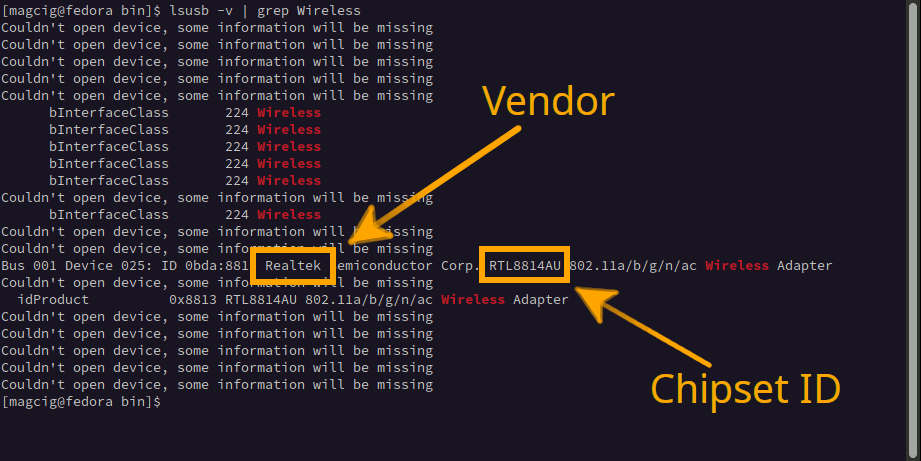
-
3. Installing Realtek Wi-Fi Driver
I hope this guide helps you successfully install the Realtek WiFi driver on Ubuntu 24.04 Noble!