GNU/Linux CentOS Canon MX514/MX515 Printer Setup – Step by step Guide
How to Install Canon PIXMA MX514/MX515 Printer/Scanner on CentOS 7+ GNU/Linux desktops – Step by step Tutorials.
And the Canon MX514/MX515 CentOS Driver Setup it’s easy because it only involves the execution of some Basic Shell Commands.
But nevertheless, this outdated Cnjifilter 3.70 Printer Driver require the Setup of some Legacy Software.
Especially relevant: after the Driver Installation to achieve the Printer Setup follow guidance to Add Printer!
So this Guide is Valid also for All the others RHEL Based Distros like:
- Red Hat Enterprise Linux
- Oracle Enterprise Linux
- Rocky Linux
- AlmaLinux
- Scientific Linux

1. Launching Terminal
Open a Shell Session
(Press “Enter” to Execute Commands)In case first see: Terminal Quick Start Guide.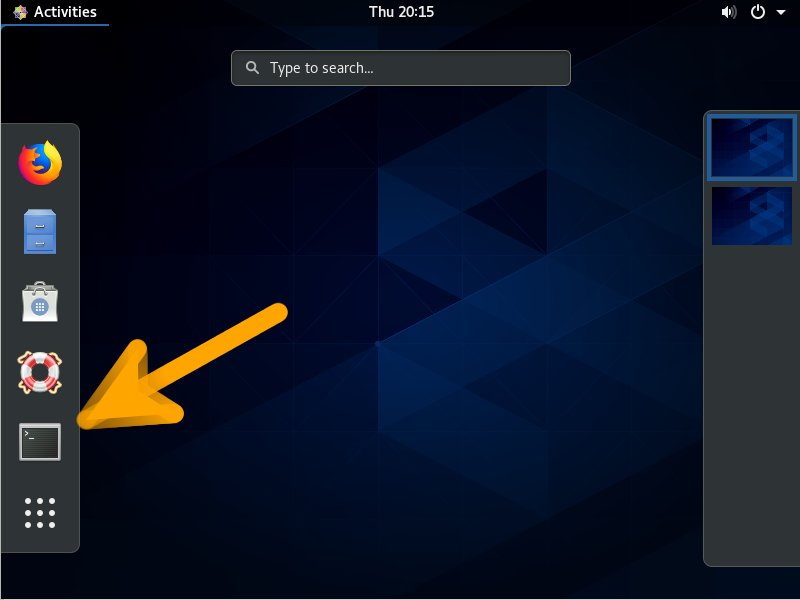
2. Downloading Driver
Download Canon MX514/MX515 Printers Linux Drivers
Choose the MG3550 Printer .rpm Driver.
Contents