GNU/Linux Fedora Canon imageCLASS MF652Cdw/MF654Cdw Printer Setup – Step by step Guide
How to Install Canon Color imageCLASS MF652Cdw/MF654Cdw Printer on Fedora 22+ GNU/Linux desktop – Step by step Tutorial.
And the Canon imageCLASS MF652Cdw/MF654Cdw Fedora Setup it’s quick and easy because it only involves running a few Basic Shell Commands.
Especially relevant: after the Driver Installation to achieve the Printer Setup follow guidance to Add Printer!
The Canon imageCLASS Printer Series use by default the UFRII Driver that is the 2nd version of UFR (Ultra Fast Render), non-standard rendering engine that is functionally similar to Postscript and PCL.
Possibly for more insight about How to Manage your Device see: Canon Printers Manuals Online.

-
1. Downloading Canon MF652Cdw/MF654Cdw Driver
Download Canon MF652Cdw/MF654Cdw Fedora Driver
If you are using Firefox then on Prompt Choose “Open with Archive Manager”:Or After try to Select the Package by the Downloads Button on Top Panel: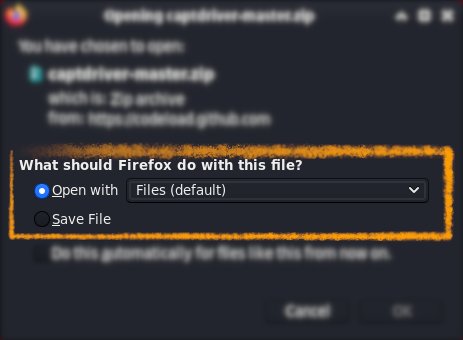 Instead, on Google-Chrome simply try to Choose the Package on the Bottom Panel:
Instead, on Google-Chrome simply try to Choose the Package on the Bottom Panel: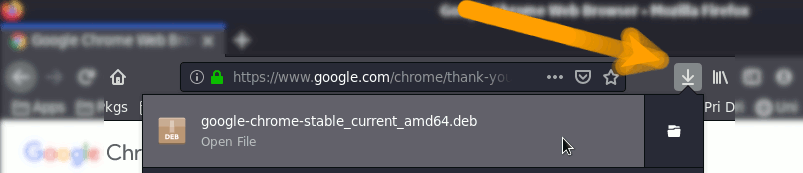 How to Install Chrome Browser on Fedora.
How to Install Chrome Browser on Fedora.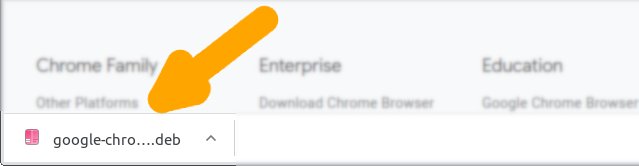
Contents