GNU/Linux Mint Canon imageCLASS MF8450C/MF8580Cdw Printer Setup – Step by step Guide
How to Install Canon MF8450C/MF8580Cdw imageCLASS Printer on Mint GNU/Linux desktop – Step by step Tutorial.
And the Canon MF8450C/MF8580Cdw Linux Mint Driver Installation procedure is Quick & Easy and simply involves the execution of some basic Commands on the Terminal Shell emulator.
And the Canon imageCLASS Linux Mint Setup is Quick and Easy, it involves at most some basic Shell commands execution.
Possibly for more insight about How to Manage your Device see: Canon Printers Manuals Online.
Finally, the Canon imageCLASS Printers use the UFRII Driver that is the 2nd version of UFR (Ultra Fast Render) functionally similar to Postscript and PCL.

-
1. Launching Terminal
Open a Shell Session
(Press “Enter” to Execute Commands)In case first see: Terminal QuickStart Guide.
-
2. Getting Driver
Download Canon MF8450C/MF8580Cdw Linux Mint Driver
-
3. Extracting Driver
Then when needed Extract the Driver Package:
Choosing Open with Archive Manager when Starting to Download or After Double-Clicking on the File Manager…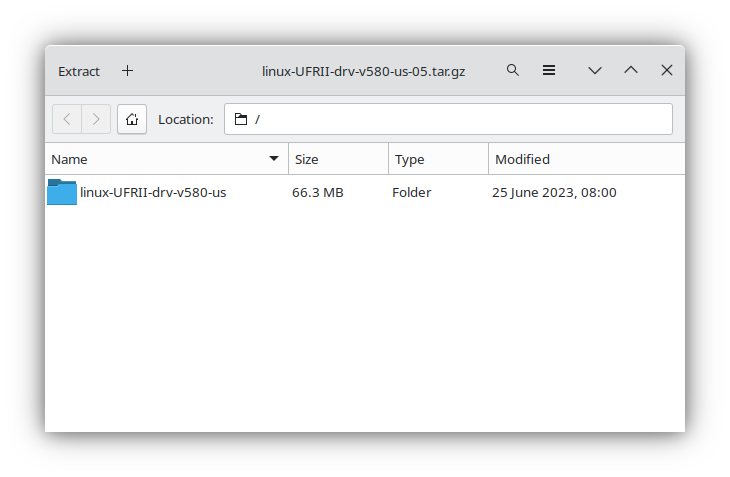
Or from Shell simply like:tar xvzf ~/Downloads/linux-UFRII*tar.gz -C /tmp/
Contents